
Space Center Houston
2.3

UPDF - AI-Powered PDF Editor
4.3

Zola - Wedding Planner
4.9

Learn Norwegian Phrase Premium
0.0

Turbo VPN Private Browser
4.7

Mocast
5.0

Compass
4.0

iGuzheng
4.4

Barcode Scanner - QR Scanner
4.5

Cx File Explorer
4.3

Feet & Inch Construction Calc
4.6

Bose Connect
4.5

Scuba Fish Hawaii
5.0

Language Learning | Pimsleur
4.5

Valtellina Outdoor
0.0

Smolov Squat Calculator
3.6

Liberty Item Entry
0.0

1 Second Everyday: Video Diary
4.4

Portfolio Armor
4.4

Simplefax - fax app
5.0

SpotNote - My Map Marker
0.0

Squeezy
4.7

Milken Institute Events
2.0

JobGet: Job Search
4.6
Home
/
d3D Sculptor
ADVERTISEMENT

d3D Sculptor
3.1
Updated
Apr 26, 2023
Developer
DeJean Sargeant / Naticis
OS
IOS / Android
Category
Graphics & Design
What do you think of this app?
That's Good
General
Not Good
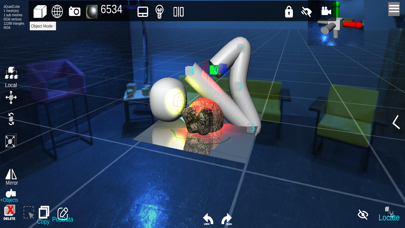
ADVERTISEMENT
Good App Guaranteed:
This app passed the security test for virus,malware and other malicious attacks and doesn't contain
any theats.
Description:
d3D Sculptor - 3D Modeling
d3D Sculptor is a powerful digital sculpting tool that combines 3D modeling, texturing, and painting, perfect for artists, designers, and hobbyists. Whether you want to push, pull, extrude, or manipulate a 3D object, d3D Sculptor offers intuitive tools to sculpt like you're working with real clay. Import and export OBJ files to further enhance your models in other 3D design software, giving you the flexibility to integrate your creations across various platforms.
Key Features:
OBJ Import/Export: Easily import OBJ files to refine models or export them to other 3D programs for additional detailing or texturing.
Advanced Sculpting Tools: Push, pull, extrude, and manipulate your models with tools designed to act like real-world materials such as clay.
UV Editing and AI UV Unwrap: Fine-tune UV coordinates by scaling, rotating, translating, and unwrapping models with ease.
Dynamic Topology: Subdivide your model dynamically for more detailed sculpting.
Boolean Operations: Use Boolean functions like intersect, subtract, and union to manipulate your models' shapes.
Texturing and Painting: Paint directly on your models, apply textures, and export the finished textures for use in other projects.
MatCaps Support: Load your own custom MatCaps for realistic material rendering.
Decimation: Reduce polygon count with decimation tools to optimize your models for faster performance or simpler design.
Free Version Limitations:
Export models with up to 65,000 vertices.
5 undo/redo actions.
d3D Sculptor is a versatile and easy-to-use app for creating detailed 3D models, texturing, and painting. Whether you're a beginner or a professional, this app provides the tools you need to bring your 3D creations to life. Download d3D Sculptor today and start sculpting your own 3D masterpieces!
How to use:
How to Use the d3D Sculptor - 3D Modeling App:
Download and Install the App
Start by downloading d3D Sculptor from the Play Store. Once installed, open the app to begin creating 3D models.
Create a New Model or Import an OBJ File
After launching the app, you can start a new model from scratch or import an existing OBJ file to refine and add details. Tap on the Import OBJ option if you want to bring in a model from another 3D program.
Sculpting Tools
Use the sculpting tools to push, pull, extrude, and manipulate your model. The app’s toolset allows you to:
Modify Vertices, Faces, and Edges: Sculpt and reshape specific parts of your model for more precise detailing.
Dynamic Topology: Subdivide your model dynamically, allowing you to add more detail to specific areas without affecting the rest of the model.
UV Editing and Texturing
To adjust the textures and paint on your model:
Open the UV Editor to tweak UV coordinates. Use the AI UV Unwrap feature to automatically unwrap your model for easier texture mapping.
Apply textures and paint directly onto the model using the built-in painting tools. You can export the textures once you're finished to use them in other projects.
Boolean Operations
If you want to combine or cut shapes:
Use Boolean Operations like Intersect, Subtract, and Union to create new shapes or remove parts of your model.
Adjust and Optimize Your Model
Decimate the model to reduce the polygon count and make your model more efficient, especially if you plan to use it in a game or 3D printing.
Use the Draw Mask tool to protect parts of your model while working on other areas.
Save and Export Your Work
Once you're satisfied with your 3D model:
Save your work in the app.
Export your model as an OBJ file to continue refining in other 3D design software or use it for rendering, animation, or 3D printing.
You can also share your finished creations in the d3D Sculptor gallery.
Undo and Redo Actions
If you make a mistake or want to undo a change, you can use the Undo/Redo feature. Keep in mind that the free version allows up to 5 undo/redo actions.
By following these steps, you'll be able to create and refine your 3D models using d3D Sculptor with ease. Enjoy experimenting with the sculpting, painting, and texturing tools to bring your creative ideas to life!
Get the app
App Store
Link provided by App Store
Google Play
Link provided by Google Play
Leave a comment
Send Comment
Comments (0)
IOS
Android
Version:
9.25
Size:
448.32MB
Price:
Free
Released:
Jan 24, 2023
Updated:
Apr 26, 2023
ADVERTISEMENT
Fun online games

Jewel Dash

Pocket Racing

Giant Snowball Rush

Fluttering Candy

Monster Truck 2 Player Game

Food And Delivery Trucks Jigsaw

Zuma Boom

4 Pics 1 Word Online

Surviv.io

Easter Hurly Burly

Outdoor Balloon Fun

Tiles Hop 3D

Kids Animal Fun

farming simulator Game

Road Garbage Dump Truck Cleaner

Hide N Seek!

Halloween Link

Winter Time Coloring

Hyper Scary Halloween Party

Fortune Cookies

Falling Ballz Online

Stack Panda

Planet Explorer

Soccer Physics Online
This website uses cookies to ensure you get the best experience on our website. Learn more
Got it!











