
RoGold
3.7

Gerbil Hug Stickers
0.0

Jawline Exercise
4.2

ZEDGE™ Wallpapers & Ringtones
4.6

Tanach Bible
4.3

MIT Technology Review
4.8

Necrometer
3.1

RXCamView
3.3

Show Box & TV Movie Hub Cinema
4.5

Logi Circle
2.7

World Voicemail
2.1

Find Local, Black-owned Eats!
4.7

Bible Study
0.0

Piglet Pizza Stickers
0.0

Moonly: Moon Phases & Calendar
4.0

Hiya: Spam Blocker & Caller ID
4.3

Lomotif: Social Video Platform
3.2

Blackmagic Camera
4.6

Drum Journey
4.7

Smart Printer For Desktop
0.0

Poster Maker
4.7

AliExpress - Shopping App
4.6

GtrLib Chords Pro
4.5

Pure Writer - Writing & Notes
4.2
Home
/
Google Docs: Sync, Edit, Share
ADVERTISEMENT

Google Docs: Sync, Edit, Share
4.5
Updated
Oct 21, 2024
Developer
Google LLC / Google
OS
IOS / Android
Category
Business
What do you think of this app?
That's Good
General
Not Good
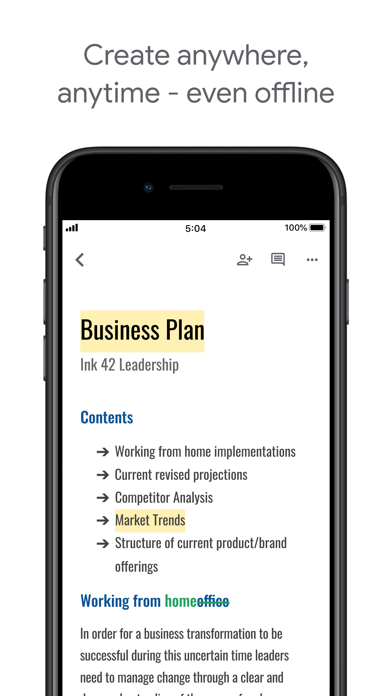
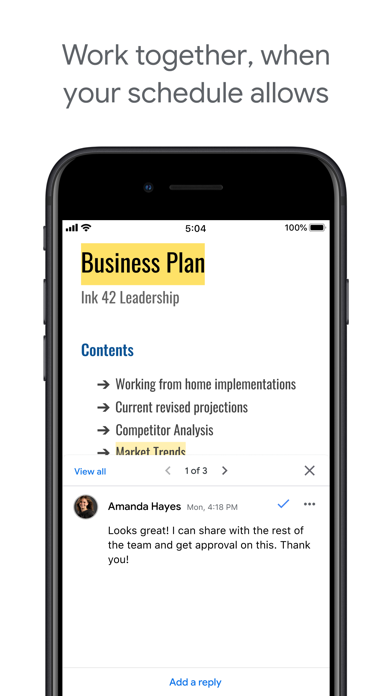
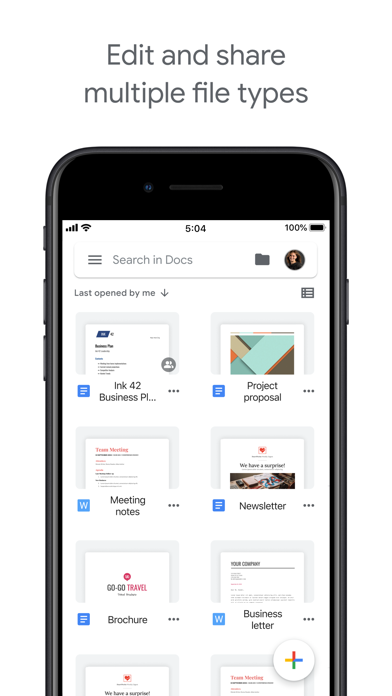
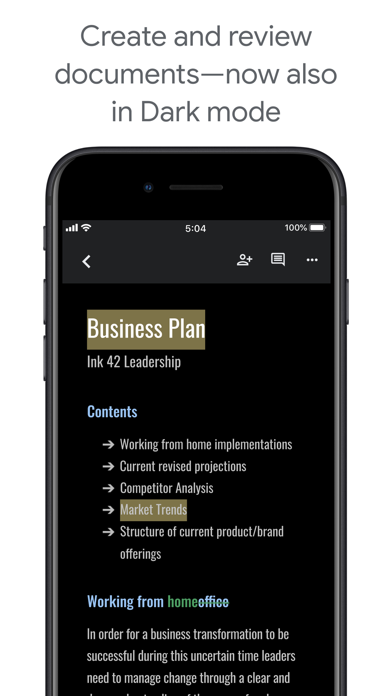
ADVERTISEMENT
Good App Guaranteed:
This app passed the security test for virus,malware and other malicious attacks and doesn't contain
any theats.
Description:
**Google Docs: Create, Edit, and Collaborate**
**About this App**
The Google Docs app allows you to create, edit, and collaborate on documents using your Android phone or tablet. With Docs, you can unleash your productivity in the following ways:
**Create and Edit Documents**
- Easily create new documents or make edits to existing files right from your mobile device.
**Real-Time Collaboration**
- Collaborate with others in real-time, working on the same document simultaneously. Share ideas and make changes together.
**Work Anywhere, Anytime**
- Enjoy the freedom to work from anywhere, at any time, even when offline. Your work is automatically saved as you type.
**Comments and Feedback**
- Add comments and respond to feedback within your documents. Streamline communication and enhance collaboration.
**Effortless Document Management**
- Worried about losing your work? Don't be! Every edit and update is automatically saved.
**Seamless Integration**
- Search the web and your Google Drive files directly from Docs, making research a breeze.
- Open, edit, and save Microsoft Word documents and PDFs without hassle.
**Google Workspace Integration**
- Google Docs is part of Google Workspace, a comprehensive platform where teams of all sizes can communicate, create, and collaborate.
**Additional Features for Google Workspace Subscribers**
- Streamlined Teamwork: Collaborate on a single document with teammates and external partners. See real-time edits, chat within the document, and provide feedback through comments and suggestions.
- Document Import: Import and instantly edit various document formats, including Microsoft Word and PDF files. Export your work in formats such as .docx, .pdf, .odt, .rtf, .txt, or .html.
- Version History: Access an unlimited version history of your documents, enabling you to track changes and revert as needed.
- Cross-Device Compatibility: Work seamlessly across multiple devices, whether you're online or offline.
Google Docs empowers you to be productive, creative, and collaborative on the go. It's the essential tool for document creation and teamwork, all conveniently accessible from your Android device.
How to use:
**1. Install the App:**
- Download and install the "Google Docs" app from the Google Play Store on your Android device.
**2. Sign In or Create an Account:**
- Open the app and sign in with your existing Google account or create a new one if you don't have an account already.
**3. Create a New Document:**
- Tap the "+” button or select "Blank" to create a new document. Give it a title.
**4. Editing Documents:**
- To edit, simply tap on the document you want to work on.
- Use the on-screen keyboard to add or edit text.
- You can format text, add images, insert links, and more using the toolbar at the top.
**5. Real-Time Collaboration:**
- To collaborate in real-time with others, tap the "Share" button at the top-right corner.
- Enter the email addresses of collaborators or share a link.
- Collaborators can access and edit the document simultaneously.
**6. Offline Access:**
- You can work on your documents offline. Changes will be synced when you're back online.
**7. Comments and Suggestions:**
- To leave comments or provide suggestions, highlight the text, tap "More" (three dots), and select "Comment" or "Suggest Edits."
**8. Save Automatically:**
- Google Docs saves your work automatically as you type, so you don't have to worry about losing data.
**9. Search and Research:**
- Use the search bar to search for content within your documents or search the web right from within the app.
**10. Import and Export:**
- You can import and edit Microsoft Word and PDF files within Google Docs.
- Export your work in various formats, including .docx, .pdf, .odt, .rtf, .txt, or .html.
**11. Google Workspace Features (For Subscribers):**
- If you're a Google Workspace subscriber, you can enjoy additional features such as real-time collaboration with external partners, document importing, unlimited version history, and cross-device compatibility.
**12. Access Anywhere:**
- Enjoy the flexibility to work on your documents from any device with Google Docs, whether you're online or offline.
Google Docs is a versatile and powerful document editing tool that simplifies collaboration and document management. Use it to create, edit, and collaborate on documents from your Android device effortlessly.
Get the app
App Store
Link provided by App Store
Google Play
Link provided by Google Play
Leave a comment
Send Comment
Comments (0)
IOS
Android
Version:
1.2024.42203
Size:
285.90MB
Price:
Free
Released:
Apr 30, 2014
Updated:
Oct 21, 2024
ADVERTISEMENT
Fun online games

Dogi Bubble Shooter

Bubble Hunter

Perfect Ironing

House Paint 2

Kids Movie Night

Floating Chords

Umaigra Big Puzzle

Oink Run
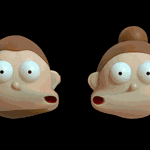
FaceFancy

Sky Rush

Monsterland 4 One more Junior

Mahjong Around The World Africa

Fire Balls 3D Online

Train Journeys Puzzle

Farting Pig

Master Checkers

Emoji Quiz

Stickman Bridge Constructor

Tasty Food Jigsaw Puzzle

City Taxi Driver Simulator : Car Driving Games

Basketball Machine Gun

Christmas 2020 Match 3 Deluxe

Abstract World

Shark Runner
This website uses cookies to ensure you get the best experience on our website. Learn more
Got it!











