
Save to Pinterest
2.2

Louisville Business First
2.3

7 Cups
4.2

Melody Scanner
2.3

note
2.3

Unlock-r
2.8

Rebar Grid Calculator
4.6

LuckGrib
0.0

Canopy Client Portal
4.8

WeatherBug Elite
4.6

zFont 3
3.5

The Dyrt: RV & Free Camping
4.7

Weather Mate Pro - Forecast
4.7

Daily Yoga
4.8

Profit Story
3.7

Folder Shortcuts @ Homescreen
4.7

Nykaa - Beauty Shopping App
4.5

Multi App: Dual Space
2.9

Rapsodo MLM2PRO
3.3

Bible Coloring Verses
0.0

Habit Tracker Planner HabitYou
4.9

Farmasi International
4.9

UpFoto - AI Photo Enhancer
4.6

LINE Sticker Maker
4.6
Home
/
Infinite Painter
ADVERTISEMENT

Infinite Painter
4.4
Updated
Nov 8, 2023
Developer
Infinite Studio LLC / Sean Brakefield
OS
IOS / Android
Category
Graphics & Design
What do you think of this app?
That's Good
General
Not Good

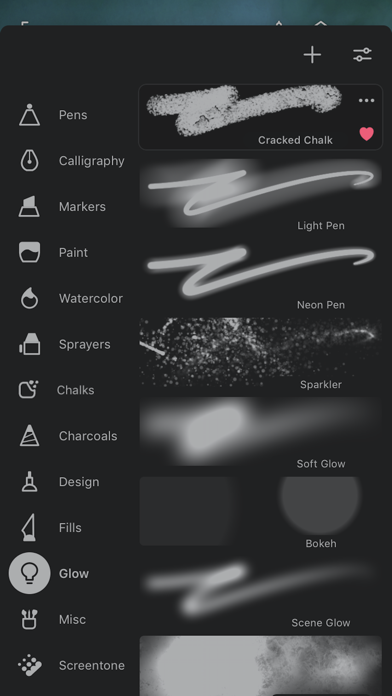
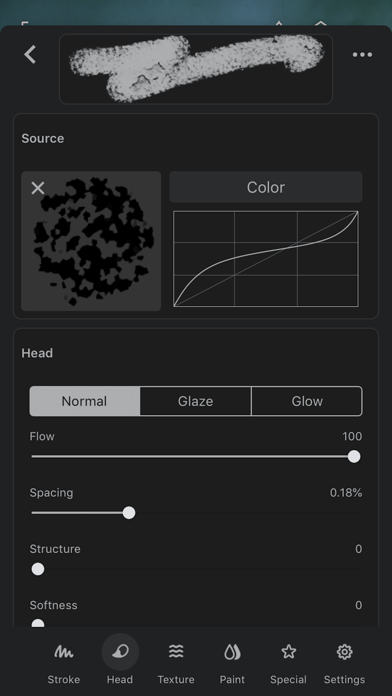
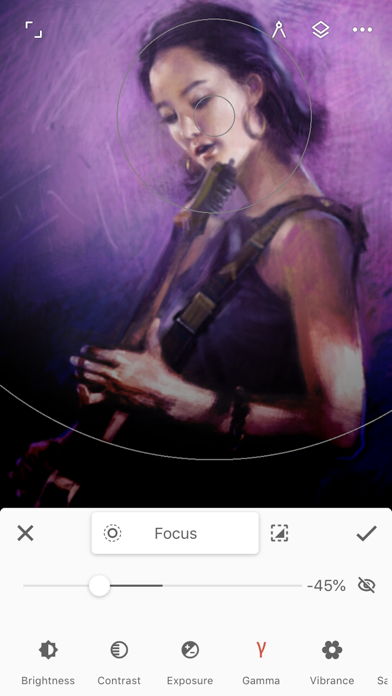
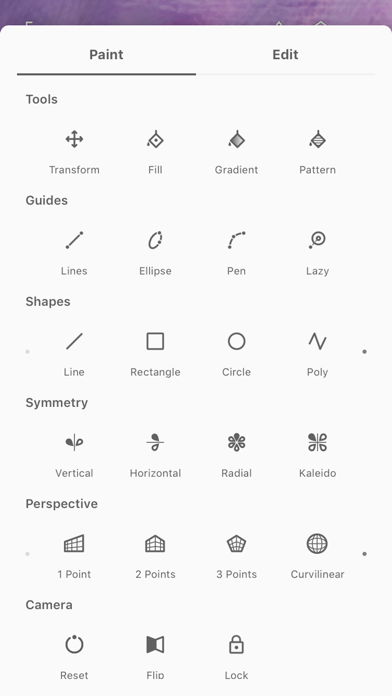
ADVERTISEMENT
Good App Guaranteed:
This app passed the security test for virus,malware and other malicious attacks and doesn't contain
any theats.
Description:
Infinite Painter is a powerful and versatile painting, sketching, and drawing app designed for tablets, phones, and Chromebooks. It offers an intuitive and clean interface that caters to both hobbyists and professional artists.
Key Features:
Extensive Brush Options: Choose from hundreds of built-in brushes and customize them with over 100 settings. The app supports full pressure and tilt for stylus devices, and offers real-time color adjustments and live effects.
Advanced Layer Management: Enjoy unlimited layers with the ability to group, expand, and collapse them. The interface allows for easy management and quick access to layer functions.
Precision Tools: Utilize guides, shapes, and symmetry tools for detailed and precise artwork. The app includes tools for creating 3D cityscapes with various perspective guides and innovative hatching techniques.
Efficient Workflow: Benefit from a minimalistic interface that reduces clutter, customizable shortcuts for frequently used tools, and the ability to save and load projects quickly. The app also features a history slider for revisiting and reverting to previous stages of your work.
Pixel-Perfect Editing: Make use of seamless pattern creation, selection, masking, and advanced transformation tools. The app supports gradient and pattern fills and allows for precise adjustments across multiple layers.
Custom Brushes and Shapes: Import and export custom brushes and shapes, and organize them for easy access. The app also supports the creation and editing of custom brush sets.
Timelapse Recording: Share your artistic process by recording and sharing timelapse videos of your work.
With its robust toolset and user-friendly design, Infinite Painter provides an exceptional platform for creating digital art, whether you are a beginner or a professional artist.
How to use:
How to Use Infinite Painter
Getting Started:
Open Infinite Painter and choose “New Canvas” to start a new project. Adjust canvas size and orientation as needed.
Familiarize yourself with the minimal interface which is designed for a clean and intuitive experience.
Exploring Brushes:
Select a Brush: Choose from hundreds of built-in brushes. Use the brush tool to start painting or sketching.
Customize Brushes: Access over 100 brush settings to adjust size, opacity, texture, and other properties. Save and organize your favorite brushes and brush sets.
Real-time Adjustments: Apply color adjustments and live effects to your brushes while painting.
Using Layers:
Add Layers: Tap the layers icon to create and manage multiple layers for complex compositions.
Group Layers: Pinch to group or ungroup layers, making it easier to manage your artwork.
Expand/Collapse Layers: Flick to expand or collapse layers for a clutter-free workspace.
Advanced Features:
Brush-to-Canvas Interaction: Experience realistic brush interactions and sample colors from lower layers while blending.
Symmetry Tools: Apply radial or kaleidoscope symmetry for balanced designs.
Guides and Shapes: Use guides and shape tools for precision drawing and smart shape detection.
Canvas and Tools Management:
Rotate and Flip Canvas: Use gestures to rotate or flip the canvas for different perspectives.
Dock Brush Settings: Keep brush settings easily accessible by docking them on the side of your screen.
Pin Tools: Pin your most-used tools and actions to the main interface for quick access.
Reference and History:
Add Reference Images: Import multiple reference images to guide your artwork.
Project History: Use the project history feature to step back in time and view or revert to previous versions of your artwork.
Pixel-Perfect Editing:
Transform Tools: Apply precise transformations including scaling, rotating, and flipping to multiple layers at once.
Selection and Masking: Use selection tools to target specific areas for editing or masking.
Gradient and Pattern Fills: Fill areas with gradients or patterns for detailed effects.
Saving and Sharing:
Save Your Work: Experience fast saving and loading times for efficient workflow.
Share Timelapse: Record and share timelapse videos of your painting process with friends and followers.
By following these steps, you can effectively utilize Infinite Painter’s powerful features to enhance your digital artwork and streamline your creative process.
Get the app
App Store
Link provided by App Store
Google Play
Link provided by Google Play
Leave a comment
Send Comment
Comments (0)
IOS
Android
Version:
7.0.40
Size:
98.16MB
Price:
Free
Released:
Aug 26, 2016
Updated:
Nov 8, 2023
ADVERTISEMENT
Fun online games

Bus Simulator Ultimate

Tic Tac Toe Mania

Catch The Cat

Shoe Designer

Tap Tap Beat

Sunny Farm io

Children Doctor Dentist 2

Ear Doctor

Maglu v2

Cyborg War

Mini Skate

Color Connect Heroes

Perfect Tongue

Unlimited Puzzles

Christmas Vehicles Hidden Keys

EscapeMasters

Fastening Challenge

Puppy Jump

Mosaic Fantasy

Halloween Link

Christmas Time Difference

Flappy Dunk Online

Joker Poker

Jigsaw Puzzle Epic
This website uses cookies to ensure you get the best experience on our website. Learn more
Got it!











