
bunq
2.1

My CityPASS
4.9

MasterClass: Become More You
4.7

Wind Chime Sounds
1.5

CyberTuner
4.8

Weather Clock Deluxe
0.0

PhotoCat - Clean up & Enhance
0.8

Umbrella Robot Stickers
0.0

Fishbox - Fishing Forecast App
4.6

CDL Prep
4.7

A2 Fix It
4.2

GalateaTV: Watch Short Movies
4.7

Glassdoor | Jobs & Community
4.6

Med Mnemonics
4.5

City Saver Mobile Plus
5.0

Babylist Baby Registry
2.5

KashKick: Get paid to have fun
4.5

ABC News: Live Breaking News
3.8

Talk Now: 2nd Text Number App
4.7

Headspace Care (Ginger)
2.0

Gusto Mobile
4.7

Mindbody: Fitness & Wellness
4.9

WorkLink by Scope AR
4.2

Trip.com: Book Flights, Hotels
4.6
Home
/
Key Mapper
ADVERTISEMENT

Key Mapper
3.9
Updated
Sep 9, 2024
Developer
sds100
OS
Android
Category
Personalization
What do you think of this app?
That's Good
General
Not Good
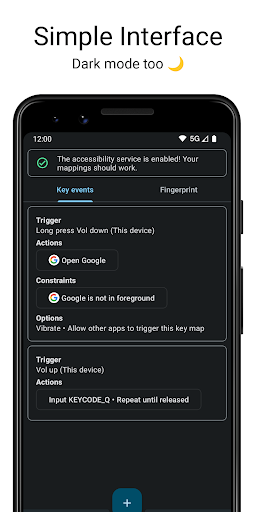
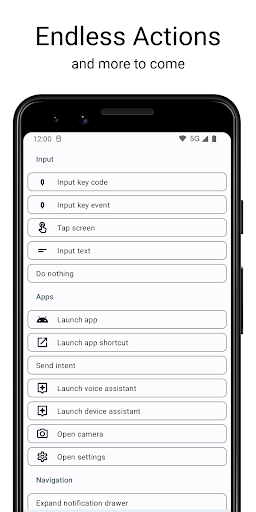
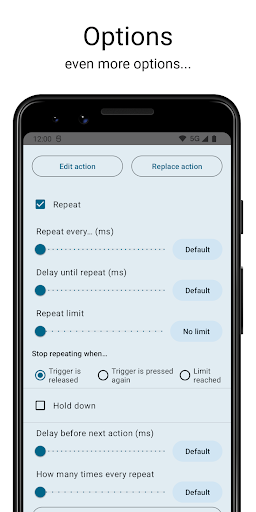
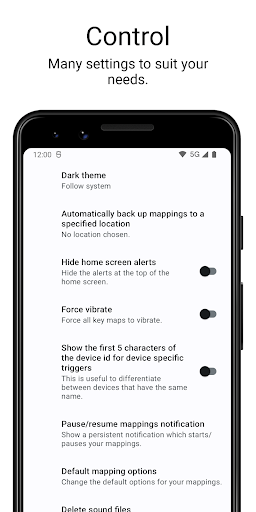
ADVERTISEMENT
Good App Guaranteed:
This app passed the security test for virus,malware and other malicious attacks and doesn't contain
any theats.
Description:
Key Mapper is an advanced tool designed to customize and remap the buttons on your Android device. With Key Mapper, you can redefine the functions of physical buttons, such as volume keys and hardware buttons, as well as configure custom actions for different button combinations. This app is particularly useful for users who want to enhance their device’s functionality or adapt it to their specific needs.
Whether you want to assign new shortcuts, create custom actions for gaming, or improve accessibility, Key Mapper provides a flexible and user-friendly interface for managing your device’s buttons. The app supports a wide range of customization options and is compatible with various Android devices.
How to use:
Download and Install:
Download the Key Mapper app from the Google Play Store and install it on your Android device.
Grant Permissions:
Accessibility Service: Open Key Mapper and follow the prompts to enable Accessibility Service permissions. This allows the app to monitor and modify button inputs on your device.
Root Access (Optional): For advanced features, you may need to grant root access. If your device is rooted, follow the app’s instructions to enable root permissions.
Configure Button Mappings:
Add New Mapping: Tap on the “Add Mapping” button to start configuring a new button assignment. Choose the button you want to remap from the list of available buttons.
Assign Actions: Select the action you want to assign to the chosen button. Actions can include launching apps, executing commands, or performing custom functions.
Customize Button Functions:
Single and Multi-Button Actions: Configure both single-button actions and multi-button combinations. You can set up different functions for short presses, long presses, or double taps.
Create Profiles: Set up multiple profiles with different button mappings for various use cases, such as gaming, productivity, or accessibility.
Test and Adjust:
Test Mappings: After configuring your button mappings, test them to ensure they work as expected. Make any necessary adjustments to fine-tune the functionality.
Edit or Delete Mappings: Access the list of configured mappings to edit or delete them as needed.
Additional Features:
Profile Management: Switch between different profiles to quickly change button mappings based on your current needs.
Backup and Restore: Use the app’s backup and restore feature to save and recover your button mappings.
Get the app
Google Play
Link provided by Google Play
Leave a comment
Send Comment
Comments (0)
Version:
2.6.0
Price:
Free
Released:
Jul 27, 2019
Updated:
Sep 9, 2024
Installs:
5M+
ADVERTISEMENT
Fun online games

Merge Balls

Crazy Stack

Snake Vs Block

Rush Crash Racing

Block Jewel Puzzle

Multicolored Bubble Pop

Tiles Hop

Real Dog Racing Simulator 3D

1010 Animals Tetriz

Fill Maze

Slither.io : Snake io game

Helicopter Puzzle

Funny Travelling Airport

Draw and Destroy

Atari Asteroids

Pet Piano

Smarty Bubbles

Power Ball

Monster Truck Jigsaw Challenge

Air Wolves

Gin Rummy

Autumn Slide

Burger Now

Bikes Hill
This website uses cookies to ensure you get the best experience on our website. Learn more
Got it!











