
MeYo : be friends
4.7

StopWatch for Cross Country
4.2

7shifts: Employee Scheduling
4.8

Finnair
3.7

Barbecue Timer
0.0

Translator GO: AI Translate
4.4

SpotNote - My Map Marker
0.0

MiniMail for Yahoo Mail
2.1

GCash
3.4

Savewise
0.0

Just for You - LC
4.7

Stroke Certified RN Test Prep
4.8

Tangle Patterns Mega Pack
4.7

allbeauty: Beauty & Fragrance
0.0

Redfin Houses for Sale & Rent
4.7

Content - Workspace ONE
4.0

Meitu
4.7

Eye Test - Visual Acuity
3.9

Boom3D: Volume Booster and EQ
0.0

OPPO Photos
4.0

Yoodoo: ADHD AI Daily Planner
4.3

DIGITAL LIB
0.0

Yale Access
2.4

Evri Courier Community
0.0
Home
/
Microsoft Lists
ADVERTISEMENT

Microsoft Lists
3.8
Updated
Sep 16, 2024
Developer
Microsoft Corporation
OS
IOS / Android
Category
Business
What do you think of this app?
That's Good
General
Not Good


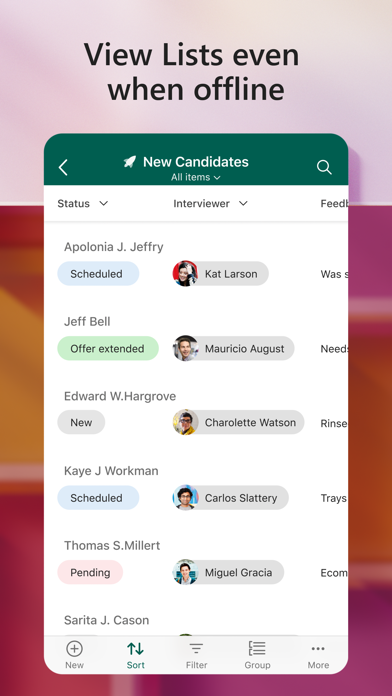
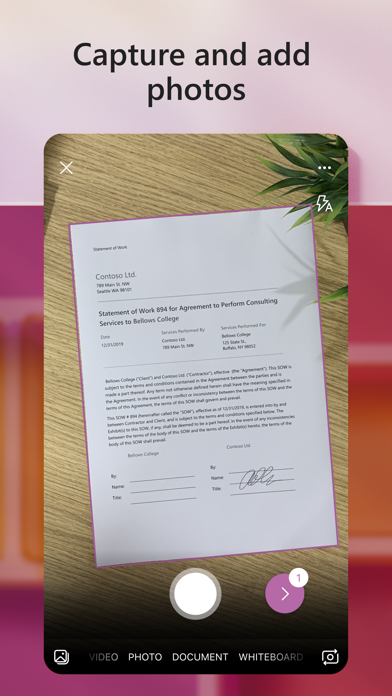
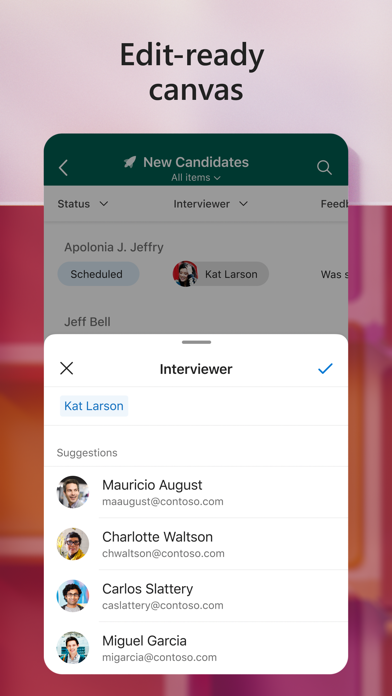
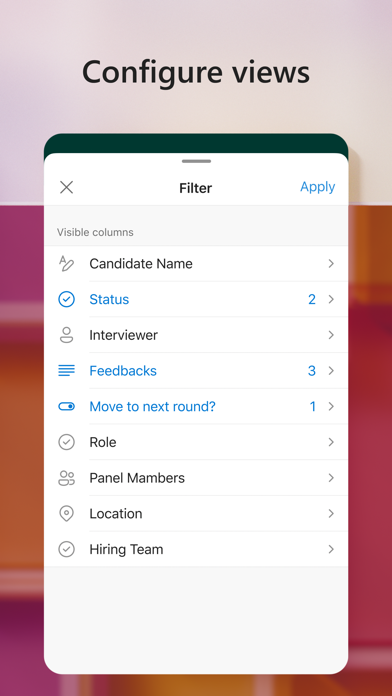
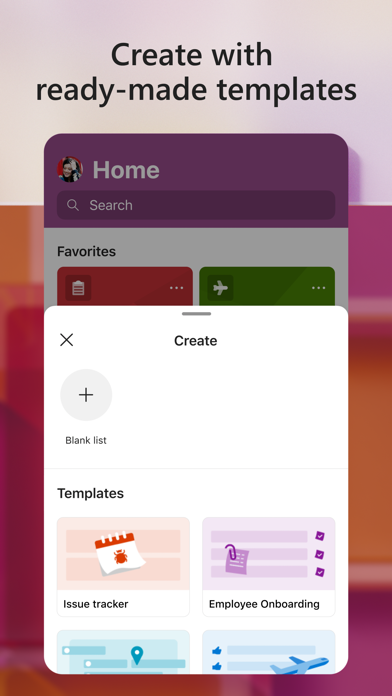
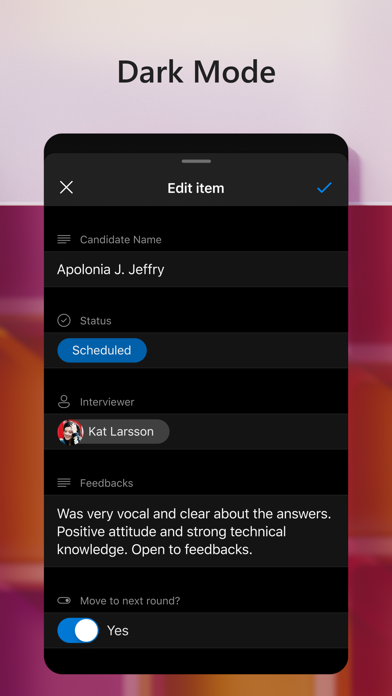
ADVERTISEMENT
Good App Guaranteed:
This app passed the security test for virus,malware and other malicious attacks and doesn't contain
any theats.
Description:
Microsoft Lists is a versatile information-tracking application within the Microsoft 365 suite, designed to help users organize, collaborate, and manage data effectively. It enables the creation of customizable lists to track various items such as issues, assets, routines, contacts, and inventories. With features like ready-made templates, customizable views, and seamless integration with Microsoft Teams and the Power Platform, Microsoft Lists enhances productivity and collaboration across teams. Users can configure lists to better organize events, issues, and assets, ensuring that all team members stay informed and aligned.
How to use:
Access Microsoft Lists:
Navigate to the Microsoft 365 app launcher and select "Lists."
Alternatively, access it directly via lists.microsoft.com.
Create a New List:
Click on "New list" to start.
Choose from the following options:
Blank list: Start from scratch.
From Excel: Import data from an existing Excel file.
From existing list: Use the structure of an existing list.
Templates: Utilize built-in templates tailored for common scenarios.
Customize Your List:
Define columns with appropriate data types (e.g., text, number, date).
Set up views such as grid, calendar, or gallery to display data effectively.
Apply conditional formatting to highlight critical information.
Add and Manage Items:
Click "New" to add items to your list.
Fill in the required fields and save.
Edit or delete items as needed to keep the list current.
Collaborate with Team Members:
Share the list with colleagues by clicking "Share" and specifying permissions.
Collaborate in real-time, with changes reflected instantly for all users.
Integrate with Microsoft Teams:
Add the list as a tab in a Teams channel for easy access.
Discuss list items directly within Teams to streamline communication.
Automate Processes:
Use Power Automate to create workflows that automate repetitive tasks.
Set up alerts and notifications to stay informed about list changes.
Access Lists on Mobile Devices:
Download the Microsoft Lists mobile app from your device's app store.
View and edit lists on the go, ensuring productivity from anywhere.
Get the app
App Store
Link provided by App Store
Google Play
Link provided by Google Play
Leave a comment
Send Comment
Comments (0)
IOS
Android
Version:
2.19.0
Size:
352.19MB
Price:
Free
Released:
Jan 19, 2021
Updated:
Sep 16, 2024
ADVERTISEMENT
Fun online games

Chain Cube 2048 3D

Mass Madness

Horse Coloring Book

Memory Game With Numbers

Wash Your Car

Wild Memory

Elemental Blocks Collapse

A Day In The Museum

Jewel Dash

Pet Piano

Mortal Cage Fighter

Halloween Memory

Babysitter Day

Pull The Rocket

Love Pins

Bread Pit

8 Ball Pool Billiards

Viking Wars 2: Treasure

Monsterland 4 One more Junior

Find Out

Honey Drop

Halloween Match 3

Bubble Shooter Golden Chests

How To Make A Christmas Cake
This website uses cookies to ensure you get the best experience on our website. Learn more
Got it!











