
Any.do - To do list & Calendar
4.5

Sensi
3.8

Filtrete Smart
2.4

APM Mobile
4.2

Habitica: Gamify Your Tasks
4.4

BA Finance Pro
4.9

PaperCal
4.8

Morningstar for iPad
3.9

Guarding Vision
4.8

Moolah - Automatic Coupons
2.4

HERE WeGo
3.3

Foxit PDF Editor
4.4

AI Home,Room & Interior Design
1.0

FidelityAgent ONE
4.2

TopYCNews
0.0

WORLD Watch News
4.7

وظائف - أي وظيفة
4.7

Andy English Language Learning
4.7

WeatherFront - Radar & Models
4.9

CookUnity - A Chef Marketplace
4.7

Daily Readings
4.5

Trello
0.0

Photo Lab PROHD picture editor
4.8

LooksMax Rating AI, Face Rater
4.6
Home
/
Mirror - screen to Samsung TV
ADVERTISEMENT

Mirror - screen to Samsung TV
0.0
Updated
Dec 29, 2021
Developer
成浩 吴
OS
IOS
Category
entertainment
What do you think of this app?
That's Good
General
Not Good

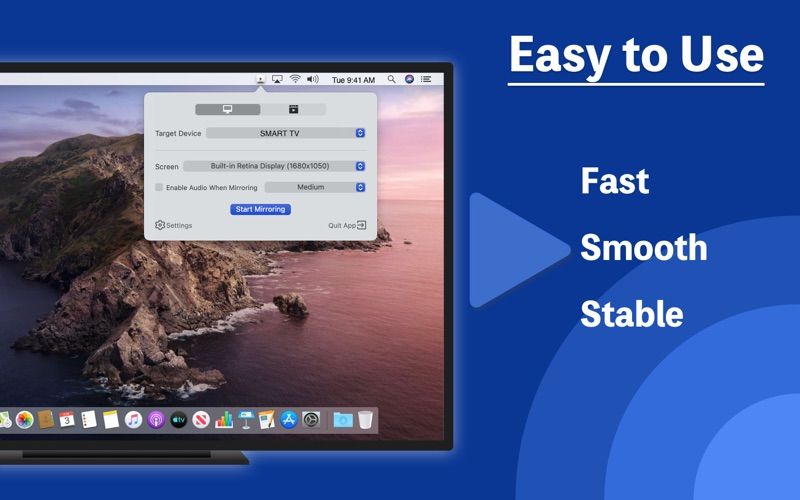
ADVERTISEMENT
Good App Guaranteed:
This app passed the security test for virus,malware and other malicious attacks and doesn't contain
any theats.
Description:
Mirror - screen to Samsung TV is an efficient screen mirroring app designed for seamless entertainment. Instantly share your smartphone screen with your Samsung TV, making it perfect for streaming videos and photo slideshows. With its user-friendly interface, this app offers high-quality visuals and a smooth experience, setting it apart from other screen mirroring solutions.
How to use:
1. Download and install Mirror - screen to Samsung TV from the app store. 2. Open the app and connect your device to the same Wi-Fi network as your Samsung TV. 3. Launch the app and select 'Start Mirroring' to initiate the screen sharing process. 4. Enjoy viewing your mobile content on a larger screen seamlessly.
Get the app
App Store
Link provided by App Store
Leave a comment
Send Comment
Comments (0)
Version:
1.1.7
Size:
48.34MB
Price:
Free
Released:
Mar 9, 2020
Updated:
Dec 29, 2021
ADVERTISEMENT
Fun online games

Zombie Card Games : Matching Card

Tap Tap Robot

Cyborg War

Bullet Fury

Rescue Cut Rope

Ear Clinic

Baby Bear Jigsaw

Cake Pops Maker

Cherry Blossom Cake Cooking

Woodoku

World Best Cooking Recipes

Curvy Punch 3D

Find It

Ring on Tube

Brush Hit

Hamburger 2020

Sweet Puzzle Time

Atari Asteroids

Ducklings.io

Juice Bottle

Frosty Ice Cream! Icy dessert

SICARIO KID

Glisserio

Adam and Eve GO
This website uses cookies to ensure you get the best experience on our website. Learn more
Got it!











