
Glassboxx
1.6

NovelToon: Read Books, Stories
4.6

Cookpanion Recipes, Meal Plans
4.4

Panda Express
2.4

Review Meta: Filtered Reviews
3.8

Citizen Times
3.7

Sheet Music Scanner
4.3

Pocket Expense 6
4.2

Odin Alarm - 112 Puls
3.0

Sling: Employee Scheduling App
4.7

Planet Orbiter VR
3.6

GOWOD – Mobility & Stretching
4.7

KOCO 5 News - Oklahoma City
4.6

Webull Tablet-Advanced Trading
4.2

Package Tracker, Parcel Track
4.3

SkinTheory Skin + Acne Tracker
4.2

Sass Browser
4.6

ups
4.5

Precept Bible
5.0

EVHotels
4.0

Drum Roll & Rimshot Sounds FX
0.0

Proton Calendar: Secure Events
4.0

GoodDeed
4.4

SeaTalk
3.7
Home
/
MyCard
ADVERTISEMENT

MyCard
0.0
Updated
Jul 9, 2024
Developer
Road Dogs
OS
Android
Category
Finance
What do you think of this app?
That's Good
General
Not Good
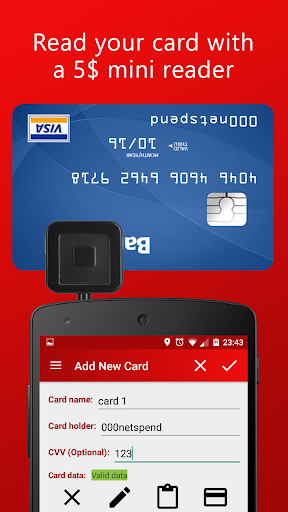
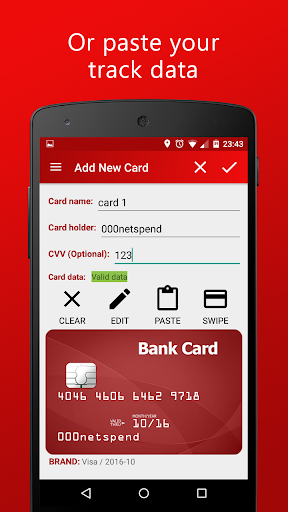
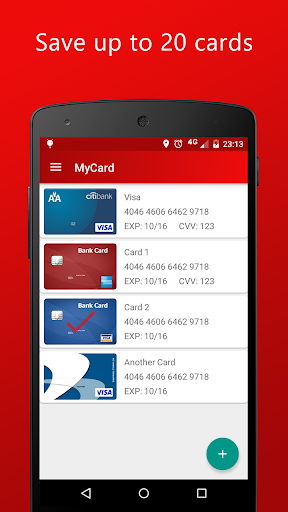
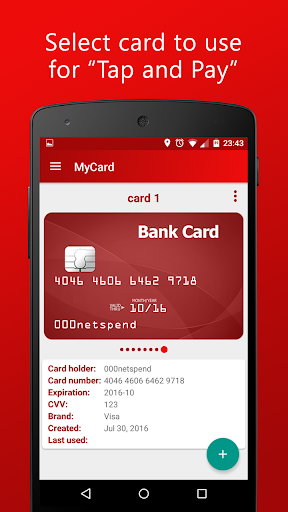
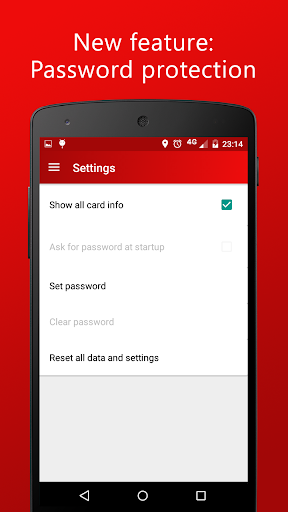
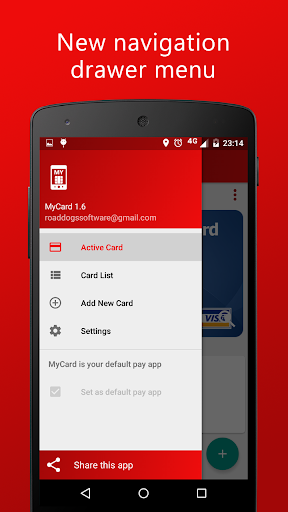
ADVERTISEMENT
Good App Guaranteed:
This app passed the security test for virus,malware and other malicious attacks and doesn't contain
any theats.
Description:
MyCard - Contactless Payment
MyCard is an NFC mobile payment app that allows you to make contactless payments using your mobile phone. With MyCard, you can store and manage up to 20 cards on your device, enabling you to choose which card to use for each payment.
Key Features:
Contactless Payments: Pay in shops with contactless card readers using your mobile phone, making transactions quick and convenient.
Card Management: Store up to 20 different cards and easily switch between them for your payments.
Secure and Private: The app does not require internet access and does not share your information with other apps, ensuring your data remains secure.
Flexible Card Input Options: Add your cards using a mini magnetic stripe reader or by pasting the track data directly into the app. You can also use an audio jack card reader for easy input.
Compatibility: Requires Android 4.4 or higher and NFC-enabled devices. The device must be unlocked to use mobile payment features.
MyCard offers a secure and efficient way to manage your cards and make contactless payments directly from your mobile device, giving you more flexibility and control over your transactions.
How to use:
MyCard - Contactless Payment App User Guide
Welcome to the MyCard app, your tool for making secure and convenient contactless payments using your mobile phone. This guide will help you get started and make the most of the app’s features.
Getting Started
Download the App:
Visit the Google Play Store and search for “MyCard - Contactless Payment.”
Tap “Install” to download and install the app on your Android device.
Set Up Your Cards:
Using a Magnetic Stripe Reader:
Connect a mini magnetic stripe reader to your phone via USB or audio jack.
Swipe your card through the reader to capture the track data.
The app will automatically store the track2 magnetic stripe data for the card.
Manual Entry:
If you have the track2 data from your card, you can paste it directly into the app.
Open the app, select “Add Card,” and paste the track data into the appropriate fields.
Storing Multiple Cards:
You can store up to 20 different cards in the app. Simply repeat the steps above to add additional cards.
Security Setup:
Ensure that your device is unlocked when using the MyCard app for mobile payments.
The app does not require internet access, which adds an extra layer of security by keeping your card information offline.
Using the App for Payments
Selecting a Card:
Open the MyCard app and select the card you wish to use for payment.
You can easily switch between stored cards by selecting the desired card from the list.
Making a Payment:
Ensure your device’s NFC is enabled.
Unlock your device and hold it near the contactless card reader at the point of sale.
The app will transmit the selected card’s data to complete the transaction.
Confirming the Transaction:
Once the transaction is complete, you will receive a confirmation from the merchant.
Your device should provide feedback (such as a vibration or sound) indicating that the payment was successful.
Managing Your Cards
Viewing Stored Cards:
Access the “Cards” section in the app to view all the cards you have stored.
Each card will be listed with its nickname or identifying label.
Deleting a Card:
To remove a card, select it from the list and tap “Delete.” Confirm your choice to remove the card from the app.
Updating Card Information:
If you need to update the information for a stored card, you can delete the old entry and add the card again with the new details.
Security Features
Device Security:
For the MyCard app to function, your device must be unlocked. Ensure that your device is secured with a passcode, fingerprint, or face recognition to prevent unauthorized access.
Offline Functionality:
MyCard does not connect to the internet or share your card information with other apps, providing an additional layer of security.
No Data Sharing:
Your card data is stored locally on your device and is not transmitted online, reducing the risk of data breaches.
Troubleshooting
Card Not Recognized by Reader:
Ensure that your NFC is enabled and that your device is properly aligned with the contactless reader.
If the problem persists, check the card data in the app or try selecting another card.
Issues Adding Cards:
Verify that your magnetic stripe reader is functioning correctly and that the track2 data is being captured accurately.
For manual entry, double-check the data you are pasting into the app to ensure it is correct.
App Not Functioning:
Ensure that your device is running Android version 4.4 or higher.
Restart your device and try opening the app again.
Important Information
NFC Requirement: This app requires an NFC-enabled Android device running version 4.4 or higher.
Device Unlock: Your device must be unlocked to use the mobile payment feature.
Get the app
Google Play
Link provided by Google Play
Leave a comment
Send Comment
Comments (0)
Version:
1.21
Price:
$ 406000.00
Released:
Mar 22, 2016
Updated:
Jul 9, 2024
Installs:
19k+
ADVERTISEMENT
Fun online games

Draw Weapons Rush

Magical Memory

Funny Rescue Zookeeper

Elephant Silhouette Jigsaw

Ring on Tube

Hangman2

Shoot Them All

BTS Kids Car Coloring

F22 Real Raptor Combat Fighter Game

EG Fruit Snake

VW Beetle Jigsaw

Catch The Cat

Classic Solitaire

Butterfly Coloring Book

Kill The Spy

The Mellow Cat

Mahjong Quest

Turn Me On

Valentines Mahjong Deluxe

Bouncy Dunks

Pizza Maker cooking games

Cop Chop Police Car Chase Game

Golf Blast

Sweden Jigsaw Challenge
This website uses cookies to ensure you get the best experience on our website. Learn more
Got it!











