
Borrow Money Instantly
4.6

Simple Speedometer Pro
5.0

ColorMeter RGB Colorimeter
4.2

Tigo - Live Video Chat&More
3.4

TravelSpend: Travel Budget App
4.8

Docquity: The Doctors' Network
4.1

Cryptget - Crypto Portfolio
0.0

Anghami: Play Music & Podcasts
4.7

Grab - Taxi & Food Delivery
4.9

World Tides 2025
2.4

DPTH PRO: AI 3d-photo editor
3.0

Audrey: Guided audiobooks
4.7

Mukuru transfer money
2.4

My assignment
0.0

Côté Sud - Magazine
4.5

Sunbeam: UV Index
4.7

Poker Sheet
4.6

Sun Seeker - Sunlight Tracker
4.2

Tern for Travelers
4.7

BookBuddy Pro: Library Manager
4.8

NCLEX RN Mastery Prep - 2025
4.8

Fly Oneworld
2.1

Watercolor Emoji Stickers for iMessage & WhatsApp
2.6

BeautyFyx
0.0
Home
/
Pixel Studio
ADVERTISEMENT

Pixel Studio
4.6
Updated
Mar 7, 2024
Developer
Farida Yarullina / Hippo Games AM
OS
IOS / Android
Category
entertainment
What do you think of this app?
That's Good
General
Not Good
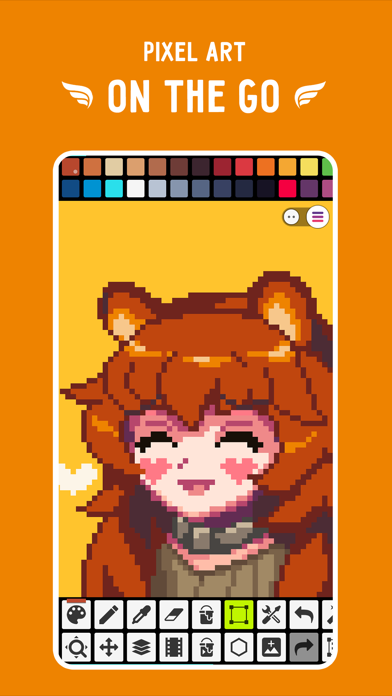
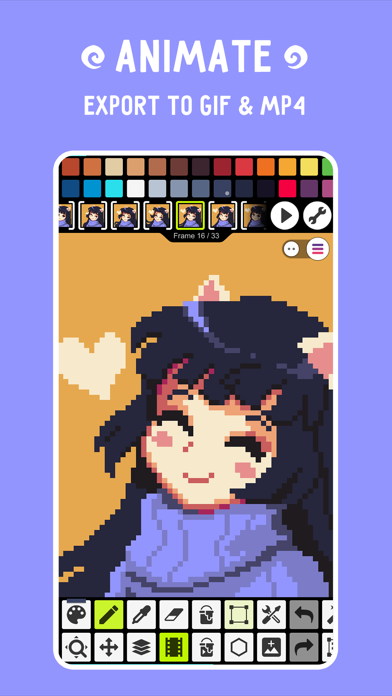
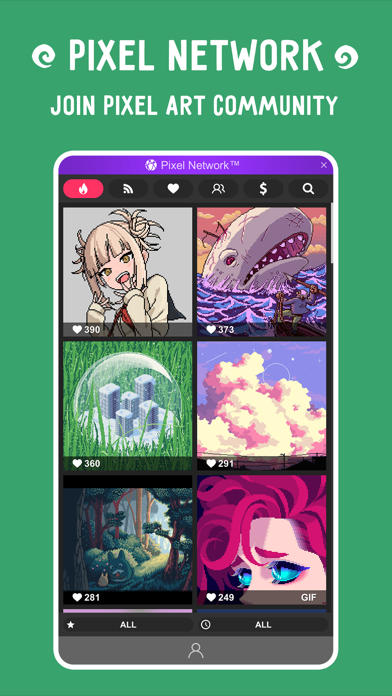
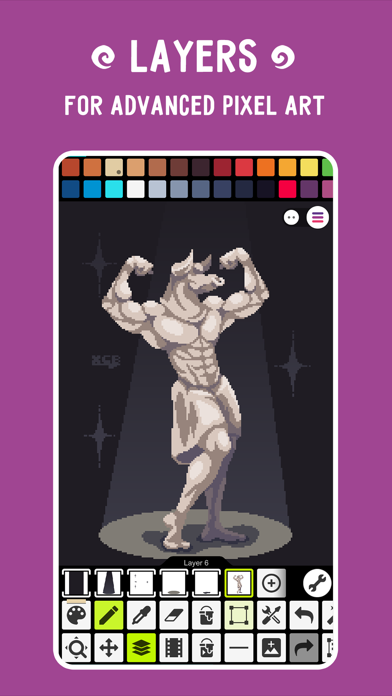
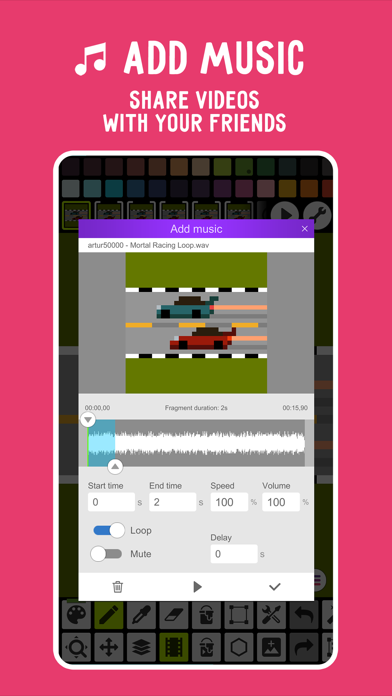

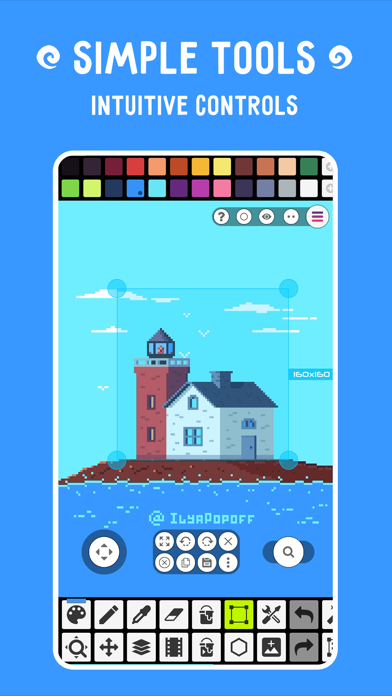
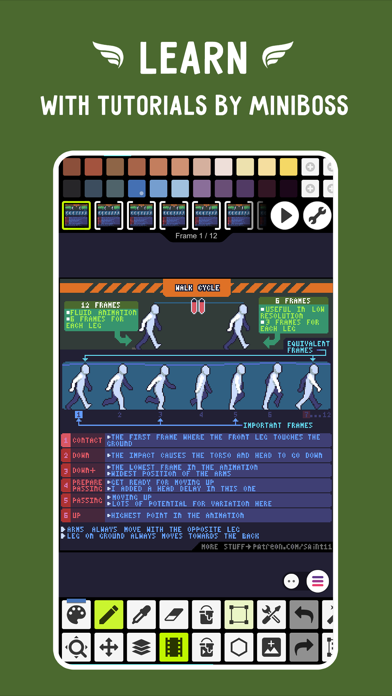
ADVERTISEMENT
Good App Guaranteed:
This app passed the security test for virus,malware and other malicious attacks and doesn't contain
any theats.
Description:
Pixel Studio: Pixel Art Editor
Pixel Studio is a versatile pixel art editor designed for both artists and game developers. It offers a simple, fast, and portable platform for creating stunning pixel art projects. Ideal for users at all skill levels, Pixel Studio supports layers and animations and includes a range of useful tools to enhance your creativity.
Key Features:
Intuitive and User-Friendly: The interface is designed to be simple and easy to navigate, making it accessible to both beginners and professionals.
Cross-Platform Compatibility: Available on mobile and desktop, with Google Drive synchronization to keep your projects updated across devices.
Layer Support: Create detailed pixel art using multiple layers for advanced editing.
Frame-by-Frame Animations: Develop animations frame by frame and export them as GIFs, sprite sheets, or MP4 videos with added music.
Custom Palettes: Design your own color palettes or use built-in ones. You can also download additional palettes from Lospec.
Advanced Color Picker: Choose colors with precision using RGBA and HSV modes.
Drawing Tools: Includes a variety of tools such as the Pencil Tool, Shape Tool, Gradient Tool, and more, allowing for detailed and diverse artwork.
Customizable Toolbar: Adjust the toolbar to fit your workflow and preferences.
Supports Multiple Formats: Save and export your work in various formats including PNG, JPG, GIF, BMP, TGA, PSP, PSD, and EXR.
Autosave and Backup: Automatically saves your work to prevent data loss.
Additional Features:
Shape and Gradient Tools: Easily create shapes and apply gradients to enhance your designs.
Text Tool and Dithering Pen: Add text and create shading effects with different pens and tools.
Symmetry Drawing: Draw with symmetry options (X, Y, X+Y) for more complex designs.
Pixel Art Rotation: Rotate pixel art with the Fast RotSprite algorithm for precise adjustments.
Pixel Studio is perfect for creating pixel art on the go and is equipped with all the necessary features to bring your creative projects to life.
How to use:
How to Use Pixel Studio
1. Getting Started:
Open Pixel Studio on your device. Whether you're using a mobile or desktop platform, ensure you’re logged in with Google Drive to sync your work across devices.
2. Create a New Project:
Tap “New Project” to start a new pixel art piece. Choose the dimensions and resolution suitable for your artwork.
3. Familiarize Yourself with the Interface:
Explore the intuitive interface, including the toolbar, color picker, and layers panel. You can customize the toolbar according to your preferences.
4. Use Layers:
Add layers for more advanced pixel art creation. Access the Layers panel to manage, add, or adjust layers as needed.
5. Drawing and Editing:
Utilize the various drawing tools:
Pencil Tool: Draw pixel by pixel.
Shape Tool: Create primitive shapes.
Gradient Tool: Apply gradients to your artwork.
Text Tool: Add text with different fonts.
Use the Dot Pen for precise drawing and Dithering Pen for shadows and flares.
6. Create Animations:
To create frame-by-frame animations, add new frames and adjust the pixel art for each frame.
Save your animations as GIFs or sprite sheets. Extend animations with music and export them as MP4 videos.
7. Customize Palettes:
Create custom palettes or use built-in ones. You can also download palettes from Lospec for more color options.
8. Use the Color Picker:
Select colors with the advanced color picker using RGBA and HSV modes for precise color adjustments.
9. Zoom and Move:
Use gestures or joysticks to zoom and move around your canvas for detailed work.
10. Export and Share:
Export your finished art in various formats including PNG, JPG, GIF, BMP, TGA, PSP, PSD, and EXR.
Share your creations with friends or the Pixel Network™ community.
11. Backup and Autosave:
Pixel Studio autosaves your work to prevent data loss. Ensure you regularly backup your projects.
12. Explore Additional Features:
Try out additional tools like the Shape Tool, Sprite Library, and Tile Mode for advanced pixel art techniques.
Use Symmetry Drawing to create balanced designs and Pixel Art Rotation with the Fast RotSprite algorithm for better transformations.
13. Utilize External Pen Support:
If using a Samsung S-Pen, HUAWEI M-pencil, or Xiaomi Smart Pen, take advantage of their features for enhanced precision.
14. Sync Across Devices:
Make sure your projects are synced via Google Drive to access and continue your work on different devices.
Get the app
App Store
Link provided by App Store
Google Play
Link provided by Google Play
Leave a comment
Send Comment
Comments (0)
IOS
Android
Version:
4.90
Size:
126.66MB
Price:
Free
Released:
Jul 30, 2018
Updated:
Mar 7, 2024
ADVERTISEMENT
Fun online games

Pet Care 5 Differences

The Smurfs Ocean Cleanup

Amass The Boxes Game

Kids Coloring Halloween

Ghost Bubbles

Demolition Derby Challenge

Rush And Risk

Fashion Girls Nail Salon

Kids Cartoon Jigsaw

American Cars Memory

Super Game Coloring

Nom Nom Yum

Fruit Samurai

1010 Diamonds Rush

Super HitMasters

Find Out

Home Alone

Neonman

Tap Tap Robot

Mahjong Connect Halloween

Adventure Hero Winter

Rummy Multiplayer

Shapes Sudoku

Easter Eggs in Rush
This website uses cookies to ensure you get the best experience on our website. Learn more
Got it!











