
Simple: Weight Loss Coach
4.7

DriveView by project44
3.3

Bubble Joy Crew
0.0

Ravit - Ravelry on the hop
4.7

LiveMe+: Live Stream & Go Live
3.9

Noisli
4.2

SMUD
3.6

Quick Checkbook Pro for iPad
4.2

Best Western to Go
4.8

AdBlock for Safari
0.0

Notepad ++ °
0.0

MyTuricum
0.0

Photo Collage Maker PicJointer
4.5

Uber Eats: Food & Groceries
4.7

Malwarebytes Browser Guard
2.3

Positive Intelligence
4.5

Speedometer 55 Pro. GPS kit.
4.7

Make Me Bald Funny Photo App
1.9

Lumyros
1.0

HRecorder: Blockchain-Witness
3.3

Phantom - Crypto,NFTs, DeFi,AI
0.0

kChem - Chemistry Keyboard
0.0

360 Mach Flight
1.3

The Oakland Press
3.6
Home
/
PS Remote Play
ADVERTISEMENT

PS Remote Play
3.2
Updated
Sep 12, 2024
Developer
PlayStation Mobile Inc.
OS
IOS / Android
Category
entertainment
What do you think of this app?
That's Good
General
Not Good
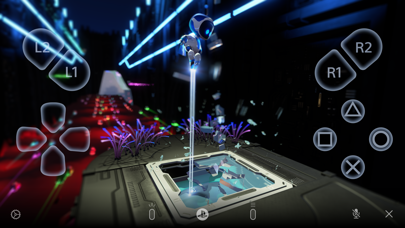
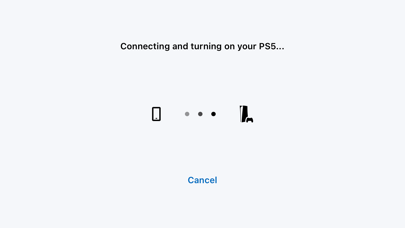
ADVERTISEMENT
Good App Guaranteed:
This app passed the security test for virus,malware and other malicious attacks and doesn't contain
any theats.
Description:
PS Remote Play is an application developed by Sony Interactive Entertainment that allows users to stream and play their PlayStation®5 or PlayStation®4 games on various compatible devices. This includes Windows PCs, Macs, iOS and Android smartphones and tablets, as well as certain Android TVs. By utilizing a high-speed internet connection, users can remotely access their console to play games, navigate the home screen, and interact with the console's menus from virtually anywhere.
How to use:
Set Up Your Console:
Enable Remote Play:
On your PS5 console, go to Settings > System > Remote Play, and turn on Enable Remote Play.
On your PS4 console, navigate to Settings > Remote Play Connection Settings, and check the box for Enable Remote Play.
Prepare for Rest Mode (Optional):
To start Remote Play while your console is in rest mode, on PS5, go to Settings > System > Power Saving > Features Available in Rest Mode, then enable Stay Connected to the Internet and Enable Turning on PS5 from Network.
On PS4, go to Settings > Power Save Settings > Set Features Available in Rest Mode, then enable Stay Connected to the Internet and Enable Turning on PS4 from Network.
Install the PS Remote Play App:
On your desired device (PC, Mac, smartphone, tablet, or Android TV), download and install the PS Remote Play app from the official PlayStation website or your device's app store.
Connect a Controller:
Use a USB cable or Bluetooth to connect a DualSense® wireless controller (for PS5) or a DUALSHOCK® 4 wireless controller (for PS4) to your device.
Launch the App and Sign In:
Open the PS Remote Play app and sign in with the same PlayStation Network account used on your console.
Start Remote Play:
Within the app, select your console (PS5 or PS4) to establish a connection.
Once connected, the console's screen will appear on your device, allowing you to control and play games as if you were directly in front of the console.
Additional Tips:
Internet Connection: A high-speed internet connection with at least 5 Mbps is required for Remote Play; for a better experience, a connection of at least 15 Mbps is recommended.
PLAYSTATION
Compatibility: Ensure your device meets the necessary system requirements for the PS Remote Play app.
Network Environment: For optimal performance, connect your console to the internet via a wired connection and use a 5 GHz Wi-Fi network on your remote device if possible.
Get the app
App Store
Link provided by App Store
Google Play
Link provided by Google Play
Leave a comment
Send Comment
Comments (0)
IOS
Android
Version:
7.5.0
Size:
19.96MB
Price:
Free
Released:
Mar 9, 2019
Updated:
Sep 12, 2024
ADVERTISEMENT
Fun online games

High School Gossip

Become An Animal Dentist

Mia Dentist Ice Cream

Black Holeio

Park Master

Long Hair Princess Prom

Food Empire Inc

DIY Ice-cream

Jolly Jong Cats

Cursed Treasure: Level Pack!

Elephant Silhouette Jigsaw

Hungry Fridge

Yes That Dress

Ball Hook

Pop It Fun

Rolling Panda

Roll Color

Gunner

Jigsaw Puzzle Deluxe

Join Clash 3d

American Cars Memory

Christmas Trains

Pixie Skin Doctor

Brain Out
This website uses cookies to ensure you get the best experience on our website. Learn more
Got it!











