
Relay for reddit

HDSLR Slate

Aesthetic Background Themes

REVER - Motorcycle GPS & Rides

Reverso Translate and Learn

Twenty-Four Hours a Day

Mpix Photo Prints

Seasonal Colors - Match & Find

MyURemote - Universal Remote

Barcode - to Web Scanner

Carousell: Snap-Sell, Chat-Buy

Instant Heart Rate: HR Monitor

Voice Recorder Plus Pro
4.5

PictureThis - Plant Identifier
4.6

Physical Scanner Connect
0.0

Illinois Tollway
4.2

Fever Direct
0.5

Trinity Psalter Hymnal
4.7

Putt Vision
4.7

Liberty Bank CT
2.4

EZVIZ for Computer
2.3

PacSun
3.5

Columbus Dispatch: Local News
3.1

Popeyes® App
4.6

Sweaty Rhino Stickers
0.0

OnePay – Mobile Banking
4.8

ERG Drill Codes
0.0

Smart Tools
4.6

Headspace: Meditation & Sleep
4.8

Color Widgets
4.6

GoCamera – PlayMemories Mobile
2.3

Smaart RTA
3.4

Happy Pear Plant Based Recipes
4.7

Garmin Connect
4.6

Avant
2.4

SNESynth: Chiptune Power!
4.8
Home
/
Sculpt+
ADVERTISEMENT

Sculpt+
4.8
Updated
Nov 1, 2023
Developer
Endvoid
OS
Android
Category
Art & Design
What do you think of this app?
That's Good
General
Not Good
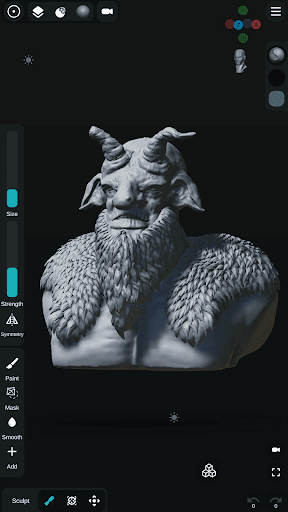
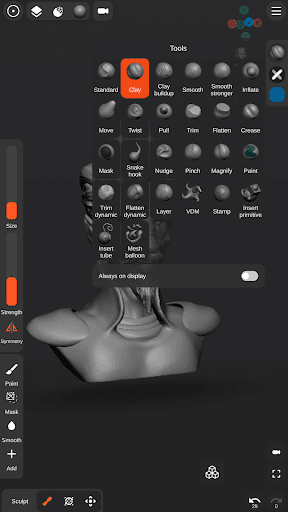
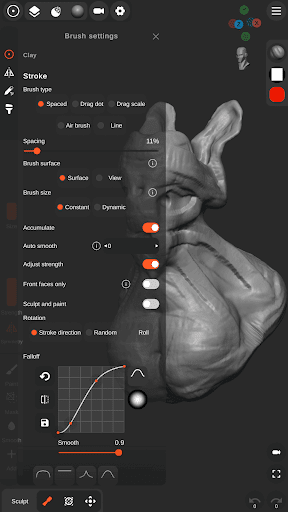
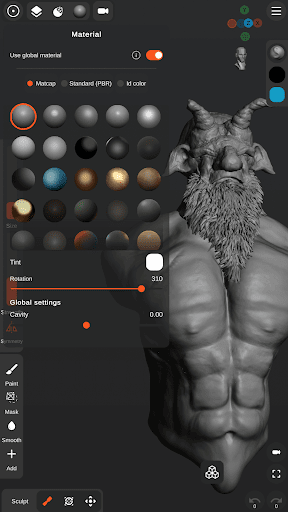
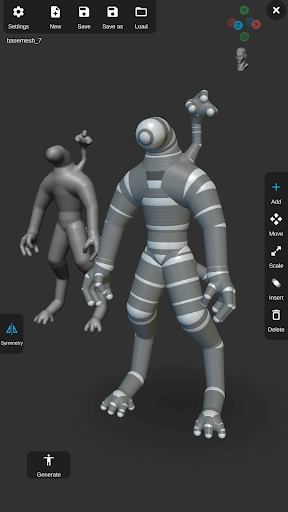
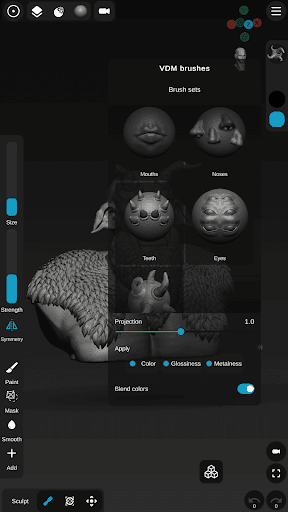
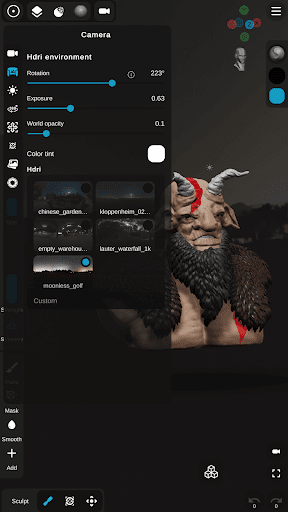
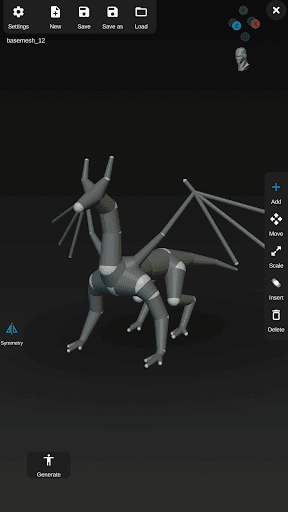
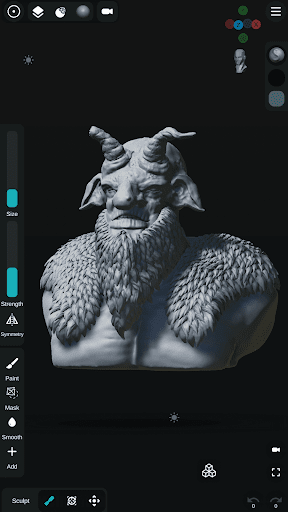
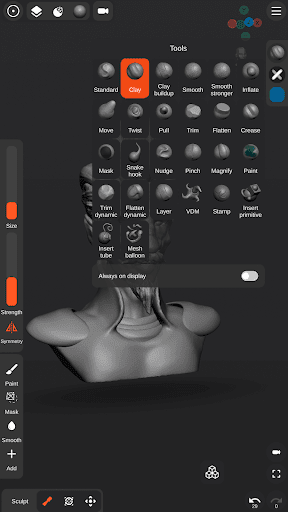
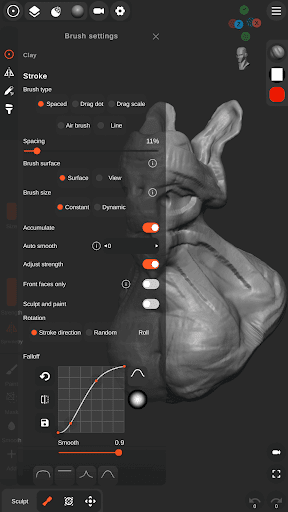
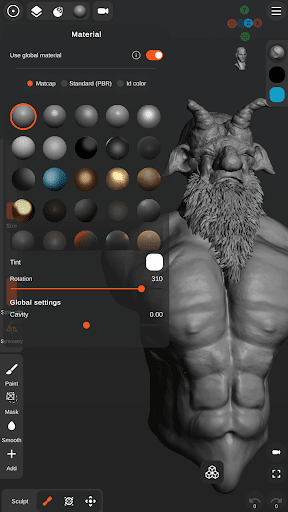
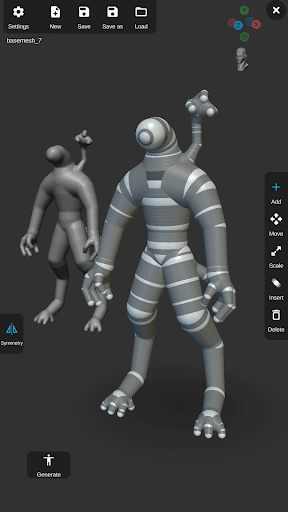
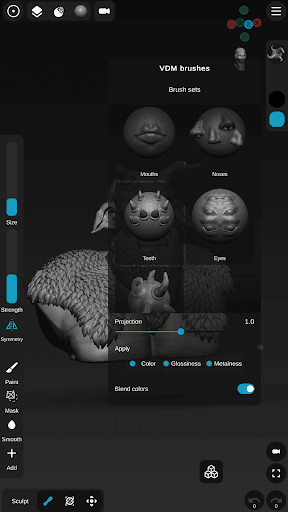
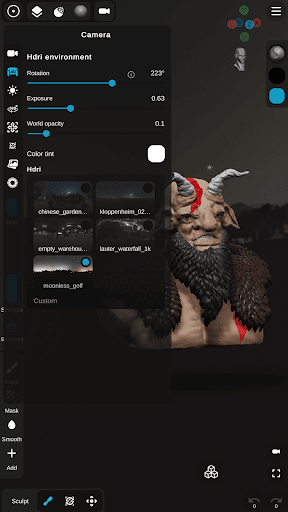
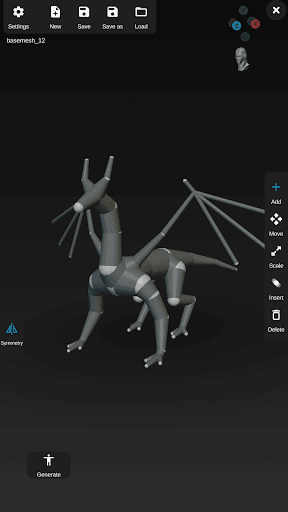





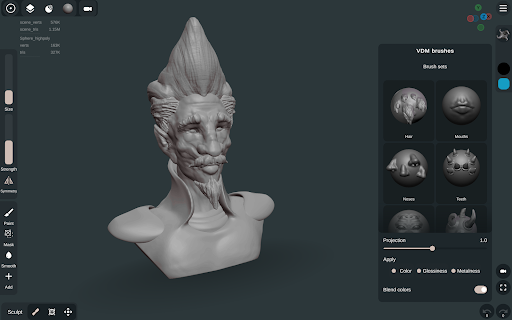


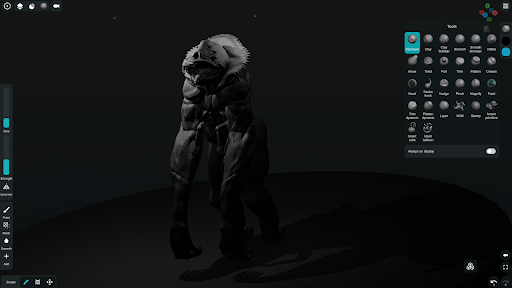


ADVERTISEMENT
Good App Guaranteed:
This app passed the security test for virus,malware and other malicious attacks and doesn't contain
any theats.
Description:
Sculpt+
Sculpt+ is an advanced digital sculpting and painting application designed for smartphones and tablets. It brings the art of 3D modeling directly to your mobile device, offering a comprehensive suite of tools and features for creating intricate digital sculptures and paintings.
Key Features:
Sculpting Brushes: A wide range of brushes including Standard, Clay, Smooth, Mask, Inflate, Move, Trim, and more, allowing for detailed and versatile sculpting.
VDM Brushes: Create and customize VDM brushes for unique sculpting needs.
Stroke Customization: Adjust falloff, alpha, and other parameters for precise control over brush strokes.
Vertex Painting: Apply color, glossiness, and metalness to your models.
Multiple Primitives: Start with basic shapes such as Sphere, Cube, Plane, Cone, Cylinder, and Torus, or use ready-made base meshes like the base head.
Base Mesh Builder: Inspired by ZSpheres, this tool allows for rapid sketching of 3D models and transformation into sculptable meshes.
Mesh Subdivision and Remeshing: Refine and adjust your meshes with subdivision and remeshing features.
Voxel Boolean Operations: Perform union, subtraction, and intersection operations on voxel-based models.
PBR Rendering: High-quality Physically Based Rendering for realistic textures and lighting.
Lighting Options: Includes Directional, Spot, and Point lights to enhance your models.
File Import: Import OBJ files, custom Matcap and Alpha textures, and HDRI textures for PBR rendering.
User Interface: Designed for ease of use on mobile devices with customizable theme colors and layout. Supports stylus input with pressure sensitivity and additional settings.
Continuous AutoSave: Ensures your work is always saved automatically, preventing loss of progress.
Sharing and Exporting:
Export your creations as OBJ, STL, or GLB files.
Save rendered images as PNGs with transparency.
Create turntable GIFs for a 360-degree view of your models.
Sculpt+ is the perfect tool for digital artists and sculptors seeking a powerful, portable sculpting solution.
How to use:
How to Use Sculpt+
Getting Started:
Open the App: Launch Sculpt+ on your smartphone or tablet.
New Project: Start a new sculpting project by selecting "New" from the main menu.
Creating Your Model:
Select a Primitive: Choose from multiple primitives like Sphere, Cube, or Cone to start your model. Tap on the desired shape to add it to your workspace.
Base Mesh Builder: For more complex shapes, use the Base Mesh Builder inspired by ZSpheres. Sketch out your model and transform it into a sculptable mesh.
Sculpting:
Choose a Brush: Select from various sculpting brushes such as Clay, Smooth, Inflate, or Pinch. Adjust the brush settings like falloff and alpha to suit your needs.
Apply Sculpting: Use the selected brush to modify your model. You can move, smooth, trim, or add details as needed.
Painting and Texturing:
Vertex Painting: Switch to Vertex Painting mode to apply colors, glossiness, and metalness to your model.
Import Textures: If needed, import custom Matcap, Alpha, or HDRI textures to enhance your model’s appearance.
Refining Your Model:
Subdivision and Remeshing: Refine your model by subdividing or remeshing to add more detail and adjust its structure.
Voxel Boolean Operations: Use Union, Subtraction, or Intersection operations to combine or modify voxel-based models.
Rendering:
Set Up Lighting: Choose from Directional, Spot, or Point lights to illuminate your model.
PBR Rendering: Apply Physically Based Rendering for realistic textures and lighting effects.
Saving and Exporting:
AutoSave: Your work is automatically saved continuously, so you don’t lose progress.
Export: When finished, export your model in OBJ, STL, or GLB formats. Save rendered images as PNG files with transparency, or create turntable GIFs for a 360-degree view.
Additional Features:
UI Customization: Adjust the user interface to your preferences with customizable theme colors and layout options.
Stylus Support: If using a stylus, take advantage of pressure sensitivity and other settings for precise sculpting.
Explore Sculpt+ to create detailed and realistic 3D models right from your mobile device. Enjoy the sculpting process and bring your digital creations to life!
Get the app
Google Play
Link provided by Google Play
Leave a comment
Send Comment
Comments (0)
Version:
2023.11.1
Price:
Free
Released:
Feb 17, 2018
Updated:
Nov 1, 2023
Installs:
2M+
ADVERTISEMENT
Fun online games

Pump Air And Blast the Balloon

Slither.io : Snake io game

AXE Throw

Pixel Soldier Memory

Perfect Sniper 3D

Alphabet Words

Ben10 Tappy Plane

Crazy Birds Kart Hidden Stars

Quad Bike Derby Stunts

Missile Game D

Flippy Knife Online

Abstract World

Foot Shot

Ice Cream Maker

Curvy Punch 3D

Horde Of Evil

Cute Kitty Coloring

Mini Arrows

Atari Missile Command

Yummy Super Burger

Penguins Slide

Burger Fall

Kitty Love Story

Tank Battle io Multiplayer
This website uses cookies to ensure you get the best experience on our website. Learn more
Got it!