
FredScanner Pro
4.4

Save to Raindrop.io
0.0

AssSync
3.0

Uptown Manager
4.2

Eurowings - Fly your way
4.7

Readability - Learn to Read
4.6

Bible Podcasts
0.0

Notein
4.7

Fasting App, GoFasting Tracker
4.8

Avant
2.4

S:G LiDAR - Infrared Laser Cam
2.1

F1® Race Programme 2024
3.0

Living Earth - Clock & Weather
4.8

Jack’d - Gay Chat & Dating
3.5

BP Companion Pro for iPad
4.7

Lloyd (Glide) Video Messenger
4.1

Hotel Planner - Tonight Deals
3.7

SleepTracker: Record & Improve
4.3

Real Tides & Currents Graph HD
4.7

VO₂ Max - Cardio Fitness
3.9

AI Podcast Generator'
0.0

Well AI: Improve Well-being
4.6

Small Business Accounting
4.6

Element X - Secure Chat & Call
3.4
Home
/
Shizuku
ADVERTISEMENT

Shizuku
4.5
Updated
Mar 10, 2024
Developer
Xingchen & Rikka
OS
Android
Category
Tools
What do you think of this app?
That's Good
General
Not Good
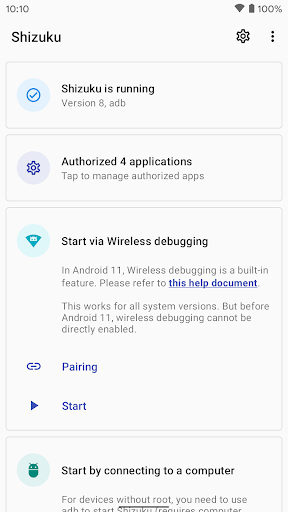
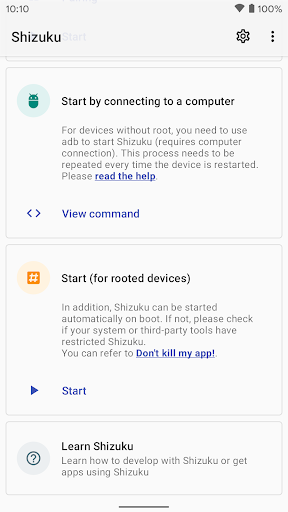
ADVERTISEMENT
Good App Guaranteed:
This app passed the security test for virus,malware and other malicious attacks and doesn't contain
any theats.
Description:
Shizuku is a powerful tool that allows advanced users to manage Android apps and devices with the help of root-level permissions, but without the need for full rooting. It provides a way to grant apps access to system-level features and commands without compromising the security or integrity of your device.
What Is Shizuku?
Shizuku works by utilizing a special mechanism that allows you to execute system-level commands and access hidden Android APIs directly. It essentially acts as a bridge between your Android device and apps that need root permissions, enabling them to perform actions typically restricted to rooted devices. All of this can be done without actually rooting your phone, giving you more flexibility and control without the risks of a fully rooted device.
Key Features:
No Root Required: Unlike traditional methods that involve rooting the device (which voids warranties and increases security risks), Shizuku lets you access powerful system functions without rooting your phone. It’s a safer and easier way to use root-level functions.
System-Level Permissions: With Shizuku, you can grant apps system-level permissions, allowing them to perform advanced tasks such as controlling background services, modifying system settings, and accessing hidden APIs that are normally restricted.
Enhanced App Customization: Many Android apps require root access to offer full functionality (e.g., custom ROM management, automation apps, or app tweaks). Shizuku lets you grant this level of access securely, providing users with more options for customizing their devices and apps.
Easy Setup: Setting up Shizuku is relatively simple. It only requires enabling developer options and connecting your device via ADB (Android Debug Bridge) to launch the service. Once set up, you can manage permissions and access right from your device.
Low Impact on Battery and System Performance: Shizuku is designed to be lightweight and efficient, meaning it doesn’t consume significant battery or system resources, making it suitable for long-term use.
How It Works:
Install Shizuku: You install the Shizuku app on your device from the Google Play Store or via APK.
Set Up ADB: You need to enable ADB (Android Debug Bridge) on your device and connect it to your computer via USB or Wi-Fi for initial setup.
Grant Permissions: Once the app is set up, you can grant specific apps system-level permissions that they normally wouldn’t have access to.
Run Commands: Shizuku allows you to execute advanced commands that would otherwise require root access. You can run them from your device using compatible apps.
Use Cases:
App Automation: Apps like Tasker or Automate can be granted system-level permissions to perform more powerful automation tasks on your Android device.
Custom ROM Management: Shizuku is helpful for managing and modifying custom ROMs or system apps without the need to root your device.
Device Customization: It’s ideal for users who want to make deep customizations to their Android device but don’t want the risk of rooting.
Advanced App Functionality: Some apps need root access to unlock additional features, and Shizuku makes this possible without the need for a rooted device.
Privacy and Security:
Shizuku is designed to be safe and respects user privacy. It doesn't require access to personal data or overreach into apps and settings that could compromise security. Since it doesn't root the device, it keeps the system more secure compared to traditional root methods.
Limitations:
Not All Features Available: While Shizuku offers a broad range of functionality, some features still require full root access.
Requires ADB for Setup: For first-time users, the setup might be a bit more involved than simple apps, as it requires enabling developer options and working with ADB.
How to use:
How to Use Shizuku:
Install the App: Download and install Shizuku from the Google Play Store or via an APK.
Enable Developer Mode: Go to your device’s settings and enable Developer Options.
Connect via ADB: Connect your phone to a PC via USB or Wi-Fi, and use ADB to run a command that will launch the Shizuku service.
Grant Permissions: Open the Shizuku app and allow it to grant system-level permissions to apps that need them.
Start Using: Once set up, you can use compatible apps to access the powerful system-level features Shizuku unlocks.
Shizuku is a great choice for users who want to explore Android’s full potential without the risks associated with rooting their device.
Get the app
Google Play
Link provided by Google Play
Leave a comment
Send Comment
Comments (0)
Version:
13.5.4.r1049.0e53409
Price:
Free
Released:
Jun 6, 2017
Updated:
Mar 10, 2024
Installs:
14M+
ADVERTISEMENT
Fun online games

Color Water Trucks

Dr Panda Airport

Hamburger 2020

Braindom

Tic Tac Toe Mania

Ice Cream Maker

Funny Bone Surgery

Mine Rusher

Fish Tank My Aquarium Games

Atari Missile Command

Samurai Flash

Car Stunt Races Mega Ramps

Run Royale Knockout Ultimate

Knife Flip

Wild Memory

White

Bread Pit

Stickman Archer Adventure

BTS Fruits Coloring

Minesweeper

Sift Renegade Brawl

Ghost Bubbles

EG Candy Land

Warrior Monster
This website uses cookies to ensure you get the best experience on our website. Learn more
Got it!











