
CareCloud Companion
1.7

Shaka Kauai Audio Tour Guide
4.9

FT Control for YAESU
4.2

Pocket Gettysburg
3.2

Upwork for Freelancers
4.3

OffScreen - Less Screen Time
4.0

MasterTracker
0.0

SprinterLevel
0.0

HistoricalAtlas
4.5

ESO Surveyor
3.0

Dr. McDougall Mobile Cookbook
4.7

Perfect Green Screen
0.0

Flight Logbook Army
2.5

Umami Explorer
0.0

Add to GiftList Button
0.0

Salve
1.7

Mail Folders
2.0

CellarTracker: #1 Wine Tracker
4.9

Wild Alaskan
4.9

Weverse: Connect with Artists
4.5

LSH Collector
3.5

Hydrate Me!
0.0

HASfit: Home Workout Programs
4.9

CandyJarTV - Drama & Shorts
4.7
Home
/
Venom Blockchain Wallet
ADVERTISEMENT

Venom Blockchain Wallet
4.6
Updated
May 11, 2024
Developer
VNM Keep Ltd / VNM KEEP LTD
OS
IOS / Android
Category
Utilities
What do you think of this app?
That's Good
General
Not Good
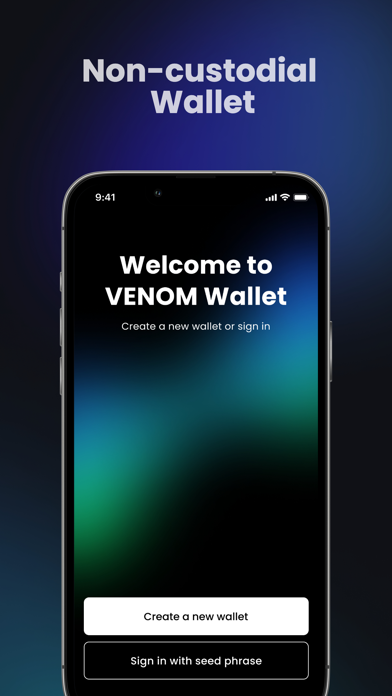
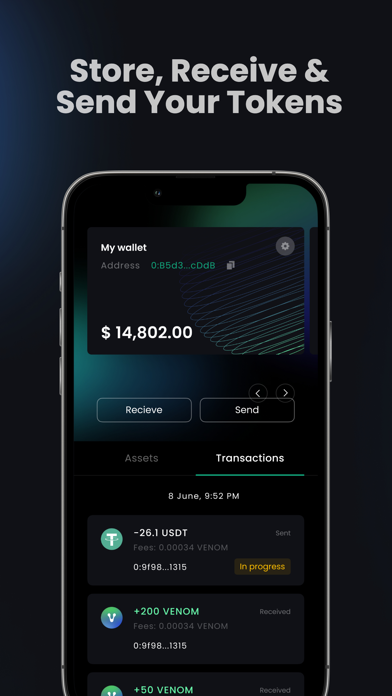
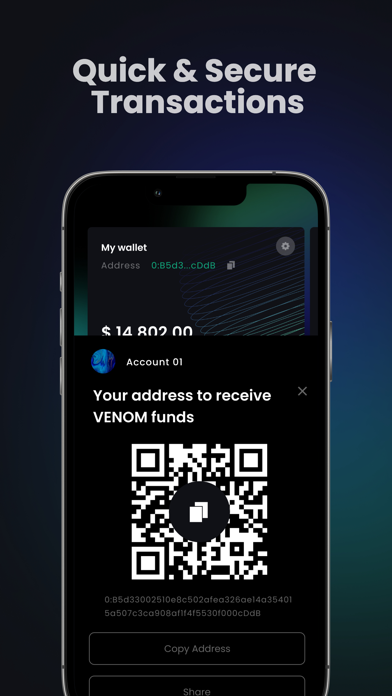
ADVERTISEMENT
Good App Guaranteed:
This app passed the security test for virus,malware and other malicious attacks and doesn't contain
any theats.
Description:
Venom Blockchain Wallet: Your Gateway to the Decentralized Web
Venom Wallet is a powerful, non-custodial wallet that seamlessly connects you to the decentralized web. Whether you’re an experienced user or new to the Venom blockchain, our app is designed to make managing your digital assets simple and secure.
Key Features:
All-in-One Wallet and Browser: Venom Wallet allows you to purchase, send, spend, and trade your digital assets all in one place. Access decentralized websites, exchange assets, swap, and bridge cryptocurrencies directly through the app.
Complete Control Over Your Assets: With Venom Wallet, your keys and assets are always in your hands. Use the app’s secure key management, login features, and digital wallet to keep your accounts safe.
Advanced Security Features: Generate passwords and keys directly on your phone for added security. Create a unique multisignature wallet for personal or business use to further protect your funds and transactions.
Private and Customizable Browsing: Use the in-app browser to visit decentralized websites and decide what information you want to share or keep private. Venom Wallet puts you in control of your digital identity.
Seamless Crypto Transactions: Purchase VENOM and other cryptocurrencies directly through the app. Venom Wallet also allows you to link with decentralized exchanges, making it easy to manage your portfolio on the go.
Sync Across Devices: If you already use Venom Wallet on your desktop, easily sync your wallet with the app. First-time users are guided through a quick and easy setup process.
Take the decentralized web with you wherever you go. Download Venom Wallet and start managing your digital assets securely and efficiently.
How to use:
Venom Blockchain Wallet: User Guide
Welcome to Venom Wallet! This guide will help you navigate the app, manage your digital assets, and explore the decentralized web with ease. Follow these steps to get started and make the most of the Venom Wallet app.
1. Getting Started
Download and Install: Begin by downloading the Venom Wallet app from your preferred app store.
Create or Sync Your Wallet:
If you're a new user, follow the on-screen prompts to create a new wallet. You’ll generate passwords and keys directly on your phone to secure your account.
If you already have Venom Wallet on your desktop, use the sync feature to quickly import your existing wallet into the app.
2. Managing Your Digital Assets
Access Your Wallet: Once your wallet is set up, you can view and manage your digital assets from the main dashboard. This includes your balance, recent transactions, and available cryptocurrencies.
Sending and Receiving Assets:
To send assets, select the cryptocurrency you wish to transfer, enter the recipient’s address, the amount, and confirm the transaction.
To receive assets, share your wallet address or use the QR code provided in the app.
Purchasing Cryptocurrency: Buy VENOM and other cryptocurrencies directly through the app by linking your bank account or credit card. Follow the prompts for a secure and speedy transaction.
3. Using the In-App Browser
Explore the Decentralized Web: Access decentralized websites directly from the Venom Wallet app using the in-app browser. This allows you to interact with decentralized exchanges, swap tokens, bridge assets, and more.
Control Your Data: Decide what information you want to share with the websites you visit. Venom Wallet gives you the flexibility to manage your privacy settings within the app.
4. Enhancing Security
Multisignature Wallets: For added security, create a multisignature wallet. This feature is ideal for both personal and business use, requiring multiple approvals for transactions to be completed.
Secure Login: Protect your wallet with secure login options, including biometric authentication (fingerprint or facial recognition) if supported by your device.
5. Syncing Across Devices
Syncing Your Wallet: If you have multiple devices, you can easily sync your Venom Wallet across them. This ensures you have access to your assets and transaction history wherever you go.
6. Managing Transactions
View Transaction History: Keep track of all your transactions in the “History” section of the app. This includes detailed records of sent, received, and purchased assets.
Export Transaction Data: For record-keeping or tax purposes, export your transaction history directly from the app.
7. Support and Troubleshooting
In-App Support: If you encounter any issues or have questions, access the help section within the app. This provides answers to common questions and troubleshooting tips.
Contact Support: If you need further assistance, the app offers options to contact customer support directly for personalized help.
8. Staying Updated
Enable Notifications: Turn on notifications to receive updates on transactions, security alerts, and new features. This ensures you’re always informed about your wallet’s activity.
App Updates: Regularly check for updates in your app store to ensure you have the latest features and security enhancements.
Get the app
App Store
Link provided by App Store
Google Play
Link provided by Google Play
Leave a comment
Send Comment
Comments (0)
IOS
Android
Version:
1.0.53
Size:
83.62MB
Price:
Free
Released:
Sep 26, 2022
Updated:
May 11, 2024
ADVERTISEMENT
Fun online games

Build The Pictures

Funny Balloons

Draw Race 3D

Stack Blocks 3D

Candy Juice

Beach House Cleaning

Bouncy Stick

Christmas Vehicles Hidden Keys

Music Box

Roll Run 3D

Alien Jump

King of Drag

Season Wiping Window

Mushroom Pop

Christmas Tree Fun

Racing Gta Cars

Puzzles

Euro Truck Simulator Cargo Truck Drive

Adopt a Pet Jigsaw

Jigsaw Moment

Rummy Multiplayer

Color Puzzle

Mansion Solitaire

Cellcraft.io
This website uses cookies to ensure you get the best experience on our website. Learn more
Got it!











