
Groic : Listen music togther
3.8

BBC Sport - News & Live Scores
4.7

Seapilot
2.8

MyPrimerica
2.3

Glucose Republic
0.0

Carlist.my - New and Used Cars
4.1

Diary Me: My Journal With Lock
4.6

Truist Authenticator
1.9

Easy Spending Budget
4.5

Stable VPN - Fast & Secure VPN
4.7

getAbstract: Book Summaries
4.4

eBay online shopping & selling
4.8

luggage fit
2.3

The Sneetches by Dr. Seuss
4.5

Review Meta: Filtered Reviews
3.8

UAV Forecast
4.6

MGM Rewards
4.5

Paint By Number Creator
4.9

Piles Inspector Helper
0.0

Nara Baby & Pregnancy Tracker
4.9

SimplyCodes: Coupons & Rewards
4.1

AUTODOC: buy car parts online
4.1

Funny Prank Sound -Horn & Fart
0.0

Ahead: Emotions Coach
4.4
Home
/
Vibrant CU
ADVERTISEMENT

Vibrant CU
2.4
Updated
Aug 13, 2024
Developer
Vibrant Credit Union
OS
IOS / Android
Category
Finance
What do you think of this app?
That's Good
General
Not Good
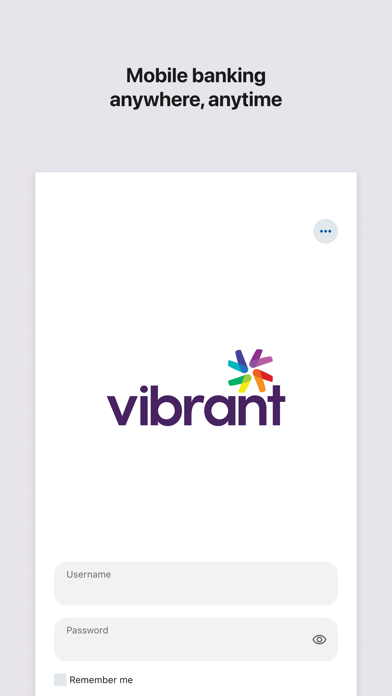
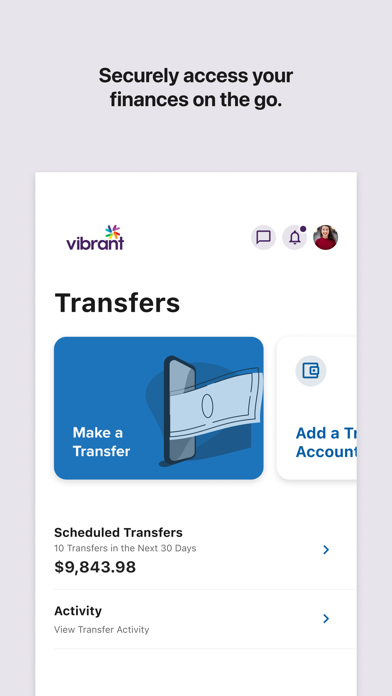
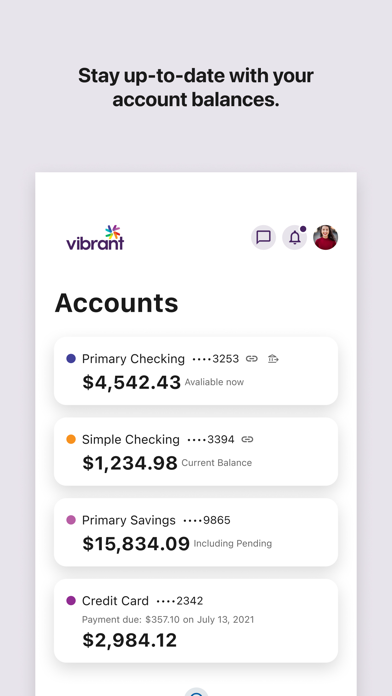
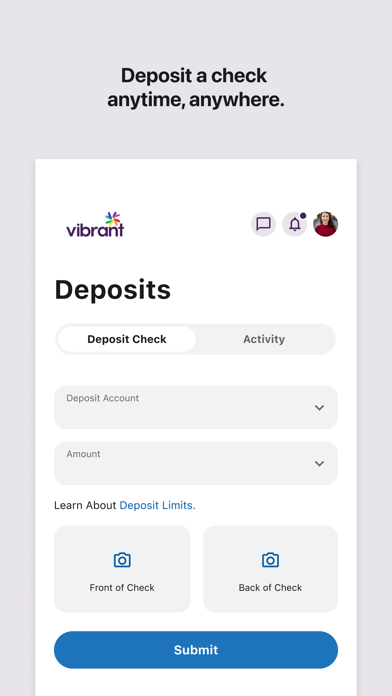
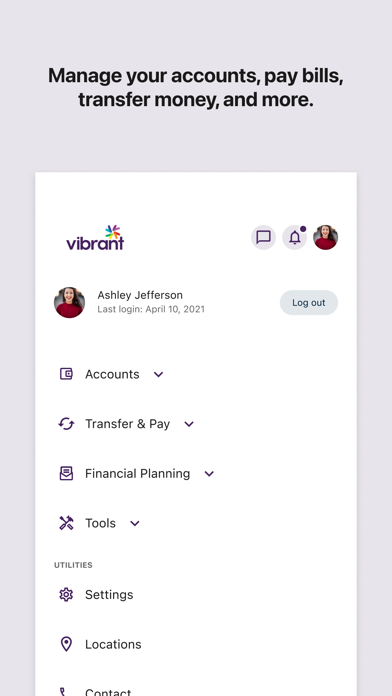
ADVERTISEMENT
Good App Guaranteed:
This app passed the security test for virus,malware and other malicious attacks and doesn't contain
any theats.
Description:
Vibrant CU Mobile App
The Vibrant CU Mobile App offers you the convenience of 24/7 banking, allowing you to manage your finances anytime, anywhere. With this app, you can easily monitor your accounts, perform transactions, and access essential banking services right from your mobile device.
Key Features:
Account Monitoring: View your account balances and transaction history with just a few taps.
Transaction Management: Pay bills, transfer money between Vibrant accounts, and deposit checks using remote deposit. You can also manage ACH transfers and make changes to pending transactions.
Credit Card Management: Check your Vibrant credit card balance, view recent activity, and make payments directly through the app.
Find Branches and ATMs: Use the app to locate the nearest Vibrant branches and ATMs, and get directions quickly.
Customer Support: Easily connect with a customer service representative for assistance with your banking needs.
The Vibrant CU Mobile App is designed to provide a seamless and secure banking experience, making it easier than ever to manage your finances on the go. Whether you need to check your balance, pay bills, or deposit checks, the Vibrant CU app has you covered.
How to use:
Vibrant CU Mobile App User Guide
Welcome to the Vibrant CU Mobile App, your tool for managing your finances anytime, anywhere. This guide will walk you through the app’s features and help you get the most out of your mobile banking experience.
Getting Started
Download the App:
Visit the App Store (iOS) or Google Play Store (Android) and search for “Vibrant CU.”
Tap “Install” to download and install the app on your device.
Sign Up or Log In:
Open the app and log in using your Vibrant CU online banking credentials.
If you’re a new user, follow the prompts to enroll in Vibrant online banking by entering your account details and creating a secure password.
Using the App
Monitor Your Accounts:
On the home screen, view your account balances and transaction history. Tap on any account to see detailed information, including recent transactions.
Perform Transactions:
Pay Bills: Tap on “Pay Bills” to pay your bills directly through the app. Enter the biller details, amount, and payment date to complete the transaction.
Transfer Funds: Use the “Transfer Money” feature to move funds between your Vibrant accounts. Select the accounts, enter the amount, and confirm the transfer.
Deposit Checks: Tap on “Deposit Checks” to use the remote deposit feature. Follow the instructions to take clear photos of the front and back of your check, then submit it for deposit.
Manage Pending Transactions: If you need to make changes to any pending transactions, you can do so from the “Transactions” section of the app.
Manage Your Credit Card:
Access the “Credit Card” section to view your Vibrant credit card balance and activity. You can also make payments directly through the app by selecting the payment amount and date.
Find Branches and ATMs:
Tap on “Locations” to find the nearest Vibrant CU branches and ATMs. The app will use your current location to provide directions and contact information for each branch.
Managing Your Account
Update Profile Information:
Access the “Settings” or “Profile” section to update your personal information, such as your email address, phone number, and mailing address.
Set Up Alerts:
Set up account alerts in the “Alerts” section to stay informed about your account activity. You can choose to receive notifications for low balances, large transactions, and more.
Security Settings:
In the “Security” section, you can update your password, enable biometric login (such as Touch ID or Face ID), and manage other security features to keep your account safe.
Support and Troubleshooting
Customer Support:
If you have questions or need assistance, tap on the “Contact Us” option in the app. You can call customer service or send a message directly through the app for help with your banking needs.
Location Permissions:
Ensure that location permissions are enabled for the app to find nearby branches and ATMs. You can adjust these settings in your device’s settings menu.
Camera Permissions:
Enable camera permissions to use the remote deposit feature. This allows you to take photos of checks for easy deposit into your account.
Tips for Using the App
Regularly Check Your Balance: Make it a habit to check your account balances and transaction history to stay on top of your finances.
Use Remote Deposit: Save time by depositing checks through the app instead of visiting a branch.
Set Up Alerts: Use alerts to monitor your account activity and avoid overdrafts or missed payments.
Important Notes
Service Availability: Some features may only be available to eligible customers and accounts. Be sure to check with Vibrant CU if you have any questions about your account’s features.
Message and Data Rates: While Vibrant CU does not charge for using the app, your mobile carrier’s message and data rates may apply.
Get the app
App Store
Link provided by App Store
Google Play
Link provided by Google Play
Leave a comment
Send Comment
Comments (0)
IOS
Android
Version:
4014.0.0
Size:
128.02MB
Price:
Free
Released:
Sep 9, 2011
Updated:
Aug 13, 2024
ADVERTISEMENT
Fun online games

Dino Coloring Game

Lof Parking

Wild Cat Coloring

Tap Tap Beat

Tractor Mania

Orange Ring

Professor Bubble

Cat Rolling

Ludo Master

Gangsters

Superspinio

Ice Cream Factory

Mortal Cage Fighter

Baby Fashion Tailor Shop

Baby Snow Sick Day

Knightower

Fast Euro Train Driver Sim

Snake Battle

Pro Bowling 3D

Blocks8

Hello Kitty And Friends Xmas Dinner

Slither.io : Snake io game

Puzzles

Home Alone
This website uses cookies to ensure you get the best experience on our website. Learn more
Got it!











