
My_Land : Explore & Discover
0.0

Home and Dry
4.8

Data Manager for Fitbit
4.4

Saber Movie FX
3.0

HRV4Biofeedback
3.6

CoinSnap - Coin Identifier
4.9

Fever: Local Events & Tickets
4.6

Parks & Trails - Kentucky
0.0

Pocket Prep CCRN Adult 2025
4.7

Fraction Calculator Plus
4.9

FOX Sports: Watch Live Games
4.0

Freeletics: Fitness Workouts
4.4

Fulldive VR - Virtual Reality
1.4

Sunbeam: UV Index
4.7

Remote for AdGuard DNS
5.0

Extra Money for Your Wallet
4.6

Mezgebe Haymanot
4.5

IFR Trainer
0.0

Stock Signal: AI Trading Alert
4.5

Bolt Food
4.6

Pump Design Calculator
0.0

Yam Display
4.3

Recognise Shoulder
1.2

BringIt - Organize Together
4.3
Home
/
ViCare
ADVERTISEMENT

ViCare
2.2
Updated
Oct 23, 2024
Developer
Viessmann Climate Solutions SE
OS
IOS / Android
Category
Lifestyle
What do you think of this app?
That's Good
General
Not Good
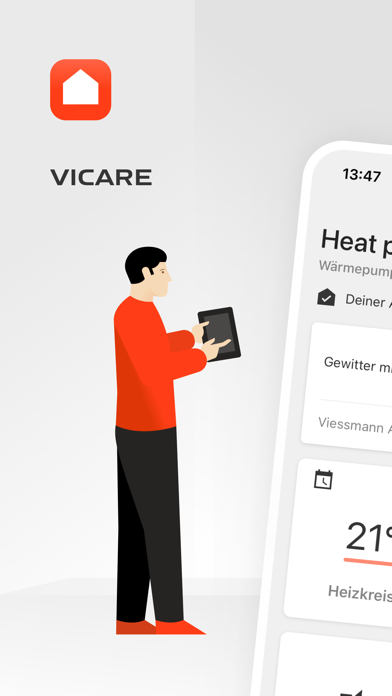
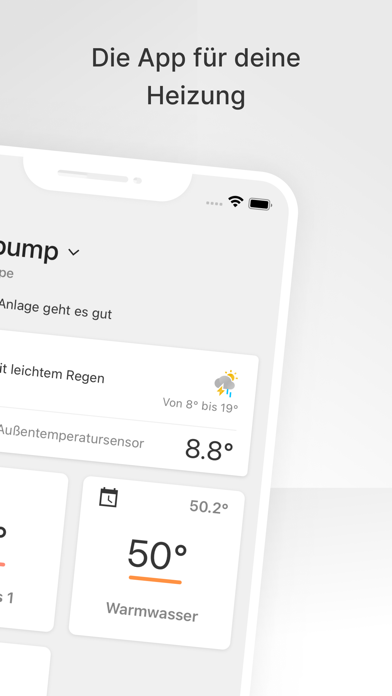
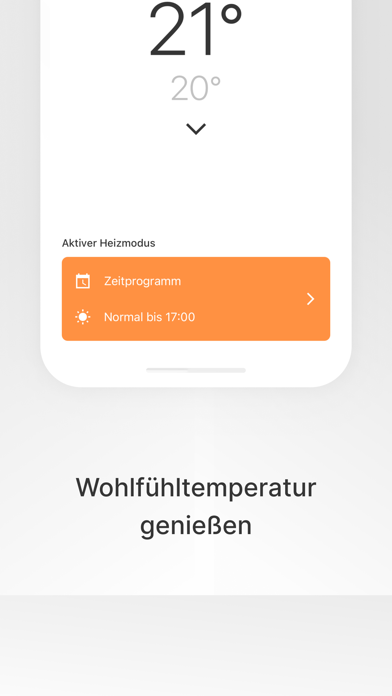
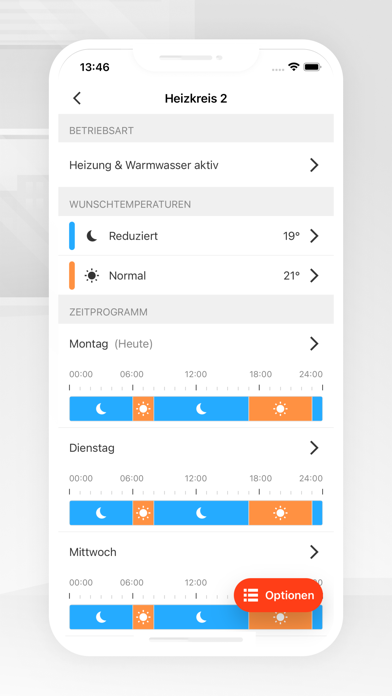
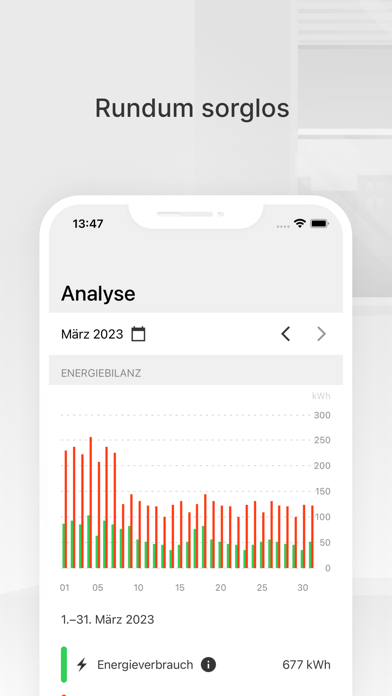
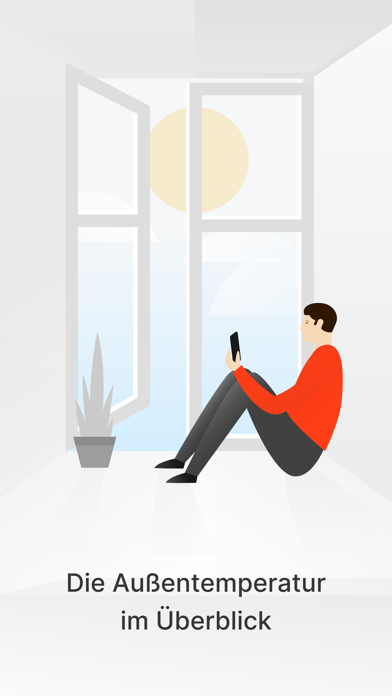

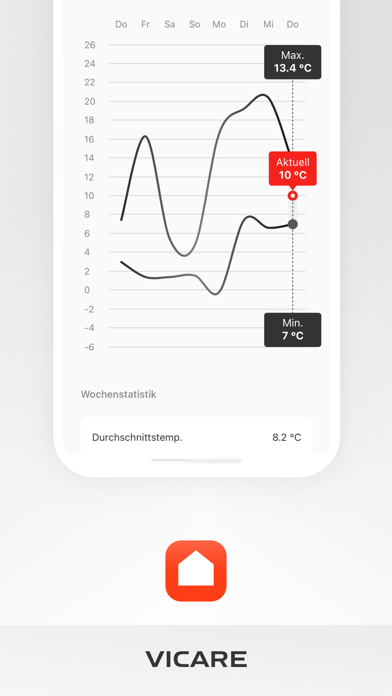
ADVERTISEMENT
Good App Guaranteed:
This app passed the security test for virus,malware and other malicious attacks and doesn't contain
any theats.
Description:
App Description:
ViCare is a smart and intuitive app designed to connect you to your Viessmann heating system, offering a convenient and efficient way to manage your home’s heating remotely. With ViCare, you can easily monitor your heating system's status, control your preferred room temperature, and create daily schedules to save on energy costs. Whether you’re at home or away, ViCare ensures that your heating system is always under control with just a few taps on your smartphone.
The app provides peace of mind by offering direct access to your trusted heating installer for quick assistance and professional support. You can also control your heating system using voice commands with Amazon Alexa, making it even easier to adjust the temperature and heating settings. The app's intuitive interface makes it simple for anyone to use, ensuring that your home remains warm, energy-efficient, and secure.
Key Features:
Easy-to-use interface for controlling your heating system remotely.
Monitor the status of your heating system at a glance.
Set and adjust your room temperature for optimal comfort and energy savings.
Store daily schedules to automatically reduce energy costs.
View outside temperature history.
Direct access to your trusted installer for quick service and maintenance support.
Voice control through Amazon Alexa.
Specialized modes like the "Holiday program" and shortcuts for quick actions like "I want hot water" or "I’m away."
How to use:
ViCare: Practical Guide
1. Getting Started with ViCare:
Download the ViCare app from your app store and install it on your smartphone.
Open the app and follow the instructions to connect your Viessmann heating system. You will need your heating system's login credentials to complete the setup.
Once connected, the app will automatically sync with your heating system, allowing you to monitor and control it remotely.
2. Monitoring Your Heating System:
On the main screen, you can check the status of your heating system at a glance. This overview will tell you if everything is working properly or if any issues need attention.
The app also displays outside temperature history, which helps you track weather conditions that could affect your heating.
3. Adjusting Room Temperature:
To set your desired room temperature, tap the temperature control feature and adjust the slider to your preferred level.
If you're away from home, you can lower the temperature remotely to save energy and increase it before you return to ensure your home is warm when you arrive.
4. Creating Schedules to Save Energy:
Use the daily schedule function to automate your heating system. Set up different temperature levels for different times of the day (e.g., lower temperatures when you're sleeping or away).
This feature helps reduce energy consumption, lowering your heating costs without compromising comfort.
5. Quick Actions:
The app provides shortcuts for common actions. For example, you can tap "I want hot water" to instantly request hot water from your system or tap "I’m away" to activate energy-saving settings when you leave home.
6. Managing Heating System Alerts:
If any issues arise with your heating system, the app will notify you, allowing you to act quickly. You can also send a service request directly to your trusted installer, who will receive all the necessary details about the system's status for efficient troubleshooting.
7. Smart Room Control and Voice Commands:
Enable ViCare Smart Room Control to fine-tune the temperature in individual rooms, ensuring optimal comfort throughout your home.
If you have Amazon Alexa, you can control your heating system with simple voice commands. For example, say "Alexa, set the heating to 21 degrees" for hands-free adjustments.
8. Using the Holiday Program:
Activate the Holiday program when you plan to be away for an extended period. This feature ensures that your heating system runs in energy-saving mode while you’re away and resumes normal operations before you return.
9. Direct Access to Professional Support:
Add your preferred installer’s contact information in the app for fast and easy access to professional help. The installer can receive real-time data from your heating system, allowing for quick diagnosis and resolution of any issues.
10. Regular Updates:
ViCare is continuously evolving with new features and updates. Keep your app updated to access the latest improvements and functionalities.
Get the app
App Store
Link provided by App Store
Google Play
Link provided by Google Play
Leave a comment
Send Comment
Comments (0)
IOS
Android
Version:
3.29.2
Size:
524.44MB
Price:
Free
Released:
May 19, 2016
Updated:
Oct 23, 2024
ADVERTISEMENT
Fun online games

Draw Weapons Rush

Woodventure Mahjong Connet

Flip Dunk

Fruit Slasher

Bike Stunt Race Master 3d Racing

Jumping Alien 1.2.3

New Year's Puzzles

Build The Pictures

Fire Balls 3D Online

Angry Goat Wild Animal Rampage Game 2020

Jump In The Circle

Super Sushi Cat a pult

Adopt a Pet Jigsaw

Cartoon Robot Jigsaw

Music Rush

Bouncy Dunks

Blob Giant 3D

Highway Rider Extreme

Tricky Track 3D

Jungle Jump

NEW YEARS PUZZLES

Chomping Icicles

Kitty Bubbles

Sneak Out 3D
This website uses cookies to ensure you get the best experience on our website. Learn more
Got it!











