
PDF Photos
4.8

adidas
4.9

Grammar Fix
4.8

Reporter App
3.9

Constant Therapy Clinician
4.8

Noise: Brown, Green, Pink & Co
3.0

TaxiF
4.7

CoffeeDice
3.9

Chocolate Bar Penguin Stickers
0.0

Calory: Daily Calorie Counter
0.0

Jetting IAME KA100 & KFS FFSA
5.0

Retroman: GameBoy NES Emulator
4.4

GogoMath: Build Math Skills
4.7

SmileFy TNG
4.3

AI Photo Generator - Fotorama
4.4

CandyJarTV (Ex-GalateaTV)
4.6

Lens - Reverse Image Search
4.5

Picnic Perfect Food Stickers
0.0

Ease Fax: Pay as you go fax
0.0

Twinkl Rhino Readers Books
4.6

GasBuddy: Find & Pay for Gas
4.2

Lasting
4.0

Modlily-Online Shopping
4.7

Dark Horse Comics
4.5
Home
/
Visual Timer - Countdown
ADVERTISEMENT

Visual Timer - Countdown
4.7
Updated
Nov 6, 2024
Developer
Christoph Wiesner
OS
Android
Category
Productivity
What do you think of this app?
That's Good
General
Not Good
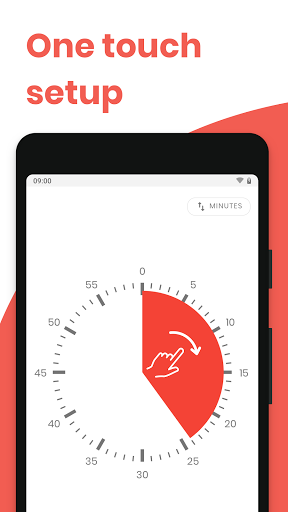
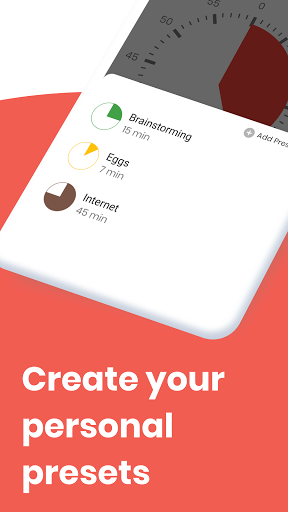
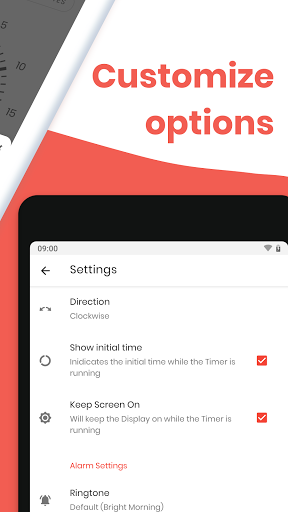

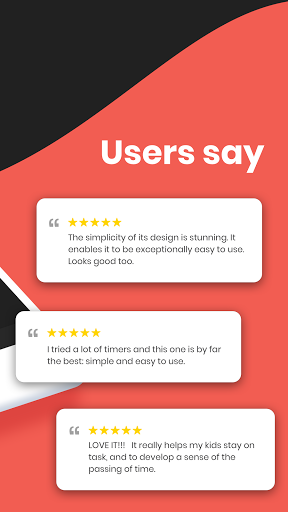
ADVERTISEMENT
Good App Guaranteed:
This app passed the security test for virus,malware and other malicious attacks and doesn't contain
any theats.
Description:
Visual Timer - Countdown is a user-friendly application designed to help individuals manage their time effectively through visual representation. By displaying the passage of time in an intuitive manner, it enables users to quickly grasp the remaining duration of a task or activity. This visual approach aids in maintaining focus, enhancing productivity, and fostering accountability. The app is versatile, catering to various scenarios such as work tasks, educational activities, and daily routines at home. Key features include quick and simple setup, the ability to add custom presets for frequently used timers, and configurable alarm settings to suit individual needs. Due to its emphasis on visual representation, the maximum duration for a timer is set at one hour. Visual Timer - Countdown is available for download on the Google Play Store.
How to use:
Download and Install:
Visit the Google Play Store on your Android device.
Search for "Visual Timer - Countdown" and install the application.
Launch the App:
Open Visual Timer - Countdown to access the main interface, which displays the timer setup screen.
Set the Timer Duration:
Use the intuitive interface to select the desired duration for your timer, up to a maximum of one hour.
Adjust the time by tapping on the minutes and seconds to set the exact duration needed for your task.
Start the Timer:
Once the desired time is set, tap the "Start" button to initiate the countdown.
The app will visually represent the passage of time, allowing you to monitor progress at a glance.
Monitor Progress:
As the timer counts down, observe the visual representation to stay aware of the remaining time.
This feature helps maintain focus and encourages efficient task completion.
Configure Alarm Settings:
Access the settings menu to customize alarm sounds and notifications according to your preferences.
Choose from various alarm tones and adjust volume levels to ensure timely alerts when the timer concludes.
Create and Use Presets:
For tasks with recurring durations, create custom presets to streamline the timer setup process.
Save these presets within the app for quick access during future sessions.
Pause or Reset the Timer:
If needed, pause the timer by tapping the "Pause" button, allowing for interruptions without losing progress.
To restart or set a new duration, tap the "Reset" button and adjust the time as necessary.
Utilize for Various Activities:
Employ Visual Timer - Countdown in diverse scenarios such as work tasks, study sessions, exercise routines, or household chores.
The visual representation aids in time management across multiple activities, enhancing overall productivity.
Get the app
Google Play
Link provided by Google Play
Leave a comment
Send Comment
Comments (0)
Version:
2.6.11
Price:
Free
Released:
Feb 12, 2017
Updated:
Nov 6, 2024
Installs:
855k+
ADVERTISEMENT
Fun online games

Color Hockey

White

Mineblock Dragon Adventure

Spaceship Jigsaw

Crash Landing 3D

Fish Coloring Book

Join Clash 3d

Build An Island

School Bus Simulation

Pixel Bridge Builder

Extreme Water Floating Bus

Drop The Apple Into Mouth

Racing Cars

Join Clash Epic Battle

Cute Bike Coloring Book

Cat Rolling

Halloween Tictactoe

Sheepop

Amazing Pen

Tiled Quest

Fruit Slasher

Blind Egg

Soap Ball Craze

Color Roll 3D
This website uses cookies to ensure you get the best experience on our website. Learn more
Got it!











