
Collins German Dictionary
4.0

Outside
2.3

Boring Report: Unbiased News
4.8

Mind Vault I Cloud App
0.0

Sylfeed
4.7

Seattle Times Mobile
4.4

TikSave - Save TikTok Video
4.5

Avant
2.4

Document Scan: PDF scanner
3.5

GApps for Google App
0.0

Unzip - RAR ZIP 7Z Unarchiver
0.0

The Guardian - News & Sport
4.8

BoMazza
0.0

Laptop Bunny Stickers
0.0

Cleaner One Pro - Uninstaller
0.0

reebee: Flyers & Shopping List
4.6

Freddy’s
4.7

Waplog - Dating & Video Chat
4.6

World of Peppa Pig NETFLIX
4.5

Ringtones: for iPhone
4.4

Speedometers & Sounds of Super
4.4

Soluna Coin Flip
0.0

NMEAremote
4.6

Saaz AI Song & Music Maker
3.8
Home
/
YouTube Kids
ADVERTISEMENT

YouTube Kids
4.3
Updated
Oct 23, 2024
Developer
Google LLC / Google
OS
IOS / Android
Category
Education
What do you think of this app?
That's Good
General
Not Good
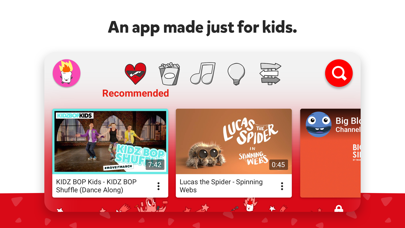

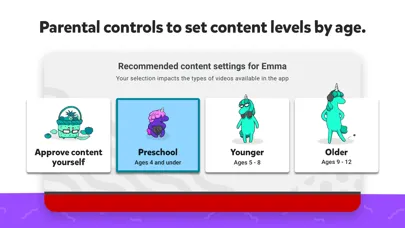
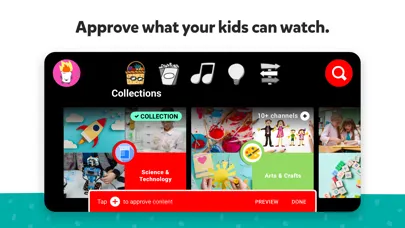
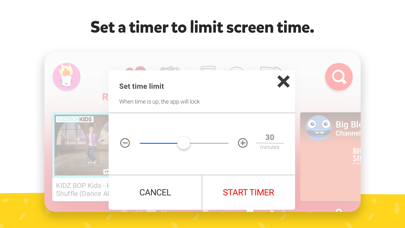
ADVERTISEMENT
Good App Guaranteed:
This app passed the security test for virus,malware and other malicious attacks and doesn't contain
any theats.
Description:
YouTube Kids is a video app designed specifically for children. It offers a safer online experience by providing a contained environment filled with family-friendly videos on various topics. The app aims to ignite children's creativity and playfulness while allowing parents and caregivers to guide their journey of discovering new interests. YouTube Kids employs a combination of automated filters, human review, and feedback from parents to ensure that the videos are appropriate for young users. However, no system is perfect, and inappropriate content can sometimes slip through. The app constantly works to improve its safeguards and provides features such as parental controls to help parents create the right experience for their families. With parental controls, parents can set time limits for screen time, keep track of their child's watched videos, block specific videos or channels, and flag inappropriate content for review. YouTube Kids allows for customization by offering up to eight individual kid profiles, each with their own viewing preferences, video recommendations, and settings. Parents can choose between different modes such as "Approved Content Only" or select an age category (Preschool, Younger, or Older) to tailor the content to their child's needs. The app's library includes a wide range of family-friendly videos on various topics, including favorite shows, music, educational content, and fun activities. It is important to note that parental setup is required to ensure the best experience for kids, and there may be commercial content from YouTube creators that are not paid ads. The app follows privacy practices outlined in the Privacy Notice for Google Accounts managed with Family Link or the YouTube Kids Privacy Notice.
How to use:
1. Download and install the YouTube Kids app from your device's app store (available on Android and iOS devices).
2. Open the app and tap on the "Get Started" button.
3. You will be prompted to select a content level for the app. Choose the appropriate age category for your child: "Preschool" (ages 4 and under), "Younger" (ages 5-7), or "Older" (ages 8-12). You can change this later in the settings.
4. Next, you will be asked whether you want to enable search or not. If you enable search, your child can manually search for videos. If you disable search, they can only watch videos recommended by the app.
5. Set a passcode. This passcode is required to access the parental settings and control features.
6. After setting up the initial preferences, you can create a profile for your child. You can add up to eight individual profiles, each with its own customized settings and video recommendations. For each profile, you'll need to select an avatar and name.
7. Once you've created the profiles, your child can start exploring the app and watching videos. They can choose videos from the home screen, which is filled with a variety of suggested videos based on their preferences.
8. If you want to make any adjustments to the settings or parental controls, tap on the lock icon in the bottom-right corner of the screen. Enter your passcode to access these settings.
9. In the parental settings, you can enable or disable search, set time limits for screen time, block specific videos or channels, view the child's watch history, and provide feedback to YouTube Kids.
10. When your child is done using the app, you can exit by pressing the home button or back button on your device.
That's it! You now know how to use the YouTube Kids app. Remember to regularly monitor your child's activity and make sure they are watching appropriate content.
Get the app
App Store
Link provided by App Store
Google Play
Link provided by Google Play
Leave a comment
Send Comment
Comments (0)
IOS
Android
Version:
9.42.1
Size:
192.42MB
Price:
Free
Released:
Feb 23, 2015
Updated:
Oct 23, 2024
ADVERTISEMENT
Fun online games

Giant Rush

Amass The Boxes Game

Charge Through Racing

Valentines Cards Match

Soccer Heads

Ball Toss Puzzle

Alphabet Words

Fit Em All

Dunk Up Basketball

BTS Boat Coloring

Color Connect Heroes

Planet Explorer

E Class Sedan Puzzle

Car Vs Cops 2

Fast Euro Train Driver Sim

Mr Fight

Idle Lumberjack 3D

Hearts Blocks Collapse

Jet Ski Boat Champion Ship Race : Xtreme Boat Racing

BTS Fruits Coloring

Finger Painting

Pop Halloween

MANEUVER

Santa Claus Puzzle Time
This website uses cookies to ensure you get the best experience on our website. Learn more
Got it!











