
wt360 Pro
3.5

Ice Hockey Dad's Playlist
1.8

My SIMBA
2.8

SunSmart Global UV
2.3

Plant Identifier, Care: Planty
4.7

Surfshark VPN: Fast & Reliable
4.7

Threads
4.4

English Speaking App- Stimuler
4.8

Times Union
4.5

Sweepy: Home Cleaning Schedule
4.7

GitHub
4.7

The Official MTA App
4.4

Clone App-Parallel Dual Space
4.4

Stitch x Emoji Keyboard
0.0

Fussy Toddler Recipes
1.8

Happy Pear Plant Based Recipes
4.7

My Mobile Office - Agency
3.0

Tomato MD
2.0

Unroll.Me
4.6

RetirePlan
2.2

Fotogenic : Face & Body Editor
4.8

HoopStats Basketball Scoring
4.7

inDrive. Rides with fair fares
4.8

Dora ABCs Vol 2: Rhyming HD
4.1
Home
/
ApowerMirror- Screen Mirroring 17+
ADVERTISEMENT

ApowerMirror- Screen Mirroring 17+
2.9
Updated
Jul 10, 2024
Developer
Apowersoft Limited / Apowersoft
OS
IOS / Android
Category
Photo & Video
What do you think of this app?
That's Good
General
Not Good


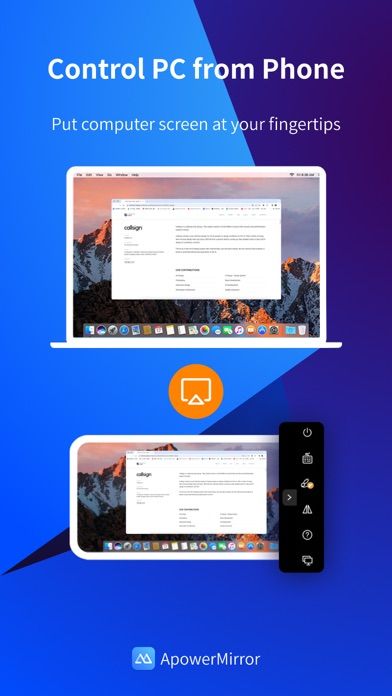

ADVERTISEMENT
Good App Guaranteed:
This app passed the security test for virus,malware and other malicious attacks and doesn't contain
any theats.
Description:
ApowerMirror is a wireless screen mirroring app that allows users to mirror and control their Android device on their PC, Mac, or Smart TV with audio. This versatile app also supports mirroring between devices that are not connected to the same network, enabling seamless sharing and collaboration across different platforms. With ApowerMirror, users can mirror their phone to another phone or tablet, making it easy to share files, watch videos, or even debug phones remotely.
Key features include:
Wireless Screen Mirroring: Mirror your Android device to a PC, Mac, or Smart TV with audio, allowing you to enjoy movies, presentations, or games on a larger screen.
Cross-Network Mirroring: Supports screen mirroring between devices that cannot be connected to the same network, making it possible to mirror phone to phone, cast phone to PC, and stream PC to phone.
Reverse Control Function: Control your Android device directly from your PC or Mac, perfect for business meetings, online classes, or operating demos remotely.
Multi-Device Support: Mirror up to four devices simultaneously without delay, enabling efficient multitasking and collaboration.
Wide Compatibility: Supports Windows, Mac, Android, iOS, Smart TVs, devices with built-in DLNA or AirPlay protocol, some projectors, and car screens.
ApowerMirror is suitable for various screen mirroring scenarios, including personal use, business meetings, online classes, live streaming, presentations, and work-from-home setups. It offers an easy and efficient way to connect and control devices across multiple platforms, ensuring a seamless user experience.
How to use:
Download and Install: Install ApowerMirror on both your Android device and the device you want to mirror to, such as a PC, Mac, or Smart TV.
Connect Devices: Launch the app on both devices. Ensure they are on the same Wi-Fi network, or use the app’s capability to connect across different networks if needed.
Start Mirroring: On your Android device, select the device you want to mirror to from the available list. For PC or Mac, you can also control your Android device from the computer screen.
Use Reverse Control: If needed, use the reverse control function to operate your Android device from the mirrored screen on your PC or Mac.
Multi-Device Support: Mirror up to four devices simultaneously for multitasking or presentations.
End Session: When finished, simply disconnect the devices through the app interface.
Get the app
App Store
Link provided by App Store
Google Play
Link provided by Google Play
Leave a comment
Send Comment
Comments (0)
IOS
Android
Version:
1.5.5
Size:
132.83MB
Price:
Free
Released:
Jun 28, 2017
Updated:
Jul 10, 2024
ADVERTISEMENT
Fun online games

Cosmic Bee

Penguin Diner

Halloween Memory

Bubble Shooter Lof Toons

Teddy Bear Puzzle

Pizzaiolo

Foot Care

Crazy Runner

Luxury Sedan Puzzle

Idle Balls

Planet Explorer

Chat Stories

Horse Coloring Book

Checkers Classic

Round Hit 3D

Desert Prince Runner

Stretchy Boy Face

GunBattle

Simple Kids Puzzle Relations

Crazy Eights

BTS Monster Truck Coloring

Crazy Birds Kart Hidden Stars

Aquapark game

Ellie Tattoo Procedure
This website uses cookies to ensure you get the best experience on our website. Learn more
Got it!











