
Birdy Weather
5.0

Marathon ARCO Rewards
4.8

Sweet Editor Camera Lite
4.7

NOAA Weather radio
4.1

Little Books
4.4

ColonBroom
2.2

Talking Translator
4.7

Egnyte
4.6

DB Navigator
3.0

Zeemo: AI Captions & Subtitles
4.4

Savewise
0.0

IPTV Smart Pro - Live TV
4.6

Image Capture Go
4.0

Robert Parker
1.3

Umpqua Bank Mobile Banking
2.2

BlaBlaCar: Carpooling and Bus
4.5

TraceMyTrack PRO
4.3

T plus one - A tumblr client
3.7

ShotShort-Dramas&Shorts
4.7

WeatherNow - Weather Forecast
4.7

Movies Box
4.5

Learn Tarot
4.7

Fanatics: Shop NFL, NBA & NHL
4.8

Lumii
4.8
Home
/
Create Pro Art : VID
ADVERTISEMENT

Create Pro Art : VID
3.8
Updated
Nov 5, 2023
Developer
GoFish Apps
OS
Android
Category
art
What do you think of this app?
That's Good
General
Not Good
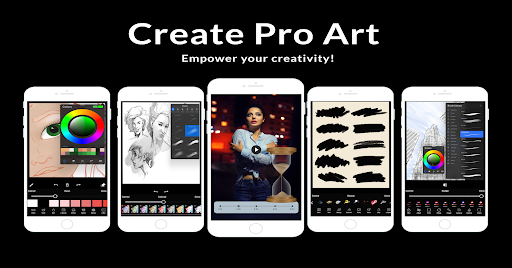

ADVERTISEMENT
Good App Guaranteed:
This app passed the security test for virus,malware and other malicious attacks and doesn't contain
any theats.
Description:
Create Pro Art: Unleash Your Creativity with AI and Pro Tools
Create Pro Art is the ultimate artistic toolkit for creators of all levels. Whether you're an aspiring artist or a seasoned pro, this all-in-one app brings together powerful tools for photo and video editing, AI art generation, and dynamic image creation to help you bring your ideas to life.
From AI-generated art to professional-grade brushes and video editing features, Create Pro Art empowers you to express your creativity in new and exciting ways. Enjoy a user-friendly interface, extensive customization options, and cloud-saving functionality to enhance your workflow wherever you go.
Key Features:
AI Image & Video Creator/Generator: Create stunning visual masterpieces with the power of AI. Transform your artistic ideas into beautiful artworks with vivid colors and intricate details.
Procreate Brushes: Unlock your full creative potential with a vast collection of professionally crafted brushes, designed for everything from dynamic strokes to realistic textures.
Versatile Video Editing Tools: Edit videos with precision and creativity using intuitive tools that allow you to customize shapes, colors, and more. Perfect for artists and video creators on the go.
AI Text to Image: Bring your written ideas to life with our innovative AI text to image feature. Generate captivating visuals based on your text input and create unique works of art.
User-Friendly Interface & Cloud-Saving: Navigate with ease and save your work to the cloud, ensuring you can access and share your creations across devices.
Create Your Art Gallery: Organize and showcase your art with your very own gallery within the app. Store your creations and share them with friends, family, and the creative community.
Wide Format Support: Export your work in various formats, including PNG, JPG, SVG, mp4, and mp3, and enjoy high-resolution output for social media or print.
Create Pro Art is perfect for anyone looking to elevate their artistic skills or explore the possibilities of AI-driven creativity. Download now to experience the future of digital artistry, where the only limit is your imagination!
How to use:
How to Use the Create Pro Art App:
Download and Install the App
Start by downloading Create Pro Art from the Play Store. Once installed, open the app and begin exploring its tools and features.
Create AI-Generated Art
Tap the AI Image/Video Creator option to begin creating art using artificial intelligence.
Enter a text prompt describing the kind of image or video you want, and the AI will generate an artistic interpretation of your input.
Customize the output by adjusting settings like color, style, or resolution to refine the result.
Use Procreate Brushes
Select the Brushes tool to access a wide range of professional-grade brushes.
Start drawing on the canvas by tapping or dragging your finger or stylus. You can customize brush sizes, opacity, and texture for the perfect stroke.
Edit Videos with Creative Tools
Tap on Video Editor to start a new video project.
Upload video clips from your device and use the app’s tools to trim, merge, and edit videos.
Add effects, adjust color, and use shapes and text overlays to bring your videos to life.
AI Text-to-Image
Choose the Text-to-Image feature to create unique visuals from written text.
Enter a description of the image you want to create, and the AI will generate an artwork based on your words.
Save Your Creations
Once you're satisfied with your artwork or video, tap Save to store your work within the app’s gallery or export it to your device.
You can choose from a variety of formats, including PNG, JPG, SVG for images, or MP4 for videos.
Organize Your Art in a Gallery
Tap on My Gallery to view all your saved creations.
Organize your artwork, rename files, and create collections to easily manage your projects. You can also share your work directly from the gallery to social media platforms.
Export in High-Resolution Formats
When exporting, select the desired file format and resolution, whether it's for social media, printing, or personal use. Supported formats include PNG, JPG, SVG, MP4, and MP3.
Access Cloud Storage
If you want to work on your projects across devices, tap on the Cloud-Save option to back up your artwork in the cloud. You can access your files from any device where Create Pro Art is installed.
By following these steps, you can easily create, edit, and share your artwork using Create Pro Art. Enjoy experimenting with AI-driven features, professional brushes, and video editing tools to bring your creative vision to life!
Get the app
Google Play
Link provided by Google Play
Leave a comment
Send Comment
Comments (0)
Version:
2.0.3
Price:
Free
Released:
Jun 3, 2021
Updated:
Nov 5, 2023
Installs:
547k+
ADVERTISEMENT
Fun online games

High School Gossip

Mr Bow

Skater Kid

Fortune Cookies

Wild Rhino Hunter

Sheepop

Yes That Dress

Pizza maker cooking and baking games for kids

Crash Landing 3D

Calcudoku

Abstract World

Pop It Fun

Magical Memory

Pairs King

Street Food Master Chef

Minesweeper

Princess Happy Tea Party Cooking

GunBattle

Challenge 100 Floors

Surviv.io

ChristmasFishing.io

Colors Monster

Gun Battle

Winter Time Coloring
This website uses cookies to ensure you get the best experience on our website. Learn more
Got it!











