
Resume & CV Builder - CV Maker
0.0

The Boss Led Diode Distortion
5.0

iTranscribe - Audio to Text
4.3

MarineTraffic - Ship Tracking
4.7

Melon Mods for Sandbox Ragdoll
4.8

ViViWo
0.0

ICD 10 Coding Guide – Unbound
4.4

AEM Driver
0.0

Flibbo: Ask AI Chat Assistant
4.7

iPrint Scan Smart Printer App
3.8

Air Printer - Smart Print App
5.0

Blood Oxygen App
4.6

Minutes: AI Meeting Note Taker
4.7

GLP 1 Tracker - Tirzepatide
4.6

Square Invoices: Invoice Maker
4.8

BNA+
4.5

Motion: Tasks & AI Scheduling
4.2

Ghibli Anime Maker FaceOff
3.3

Veeka: Find Community & Fun
2.8

Infinite Outdoors
4.4

Fine Finance
0.0

Random Filter: Lovely Tap
4.5

StopTheMadness Pro
4.7

HeartFit - Heart Rate Monitor
4.5
Home
/
SmartThings
ADVERTISEMENT

SmartThings
4.6
Updated
Jul 31, 2024
Developer
Samsung Electronics Co., Ltd. / Samsung Electronics Co., Ltd.
OS
IOS / Android
Category
Lifestyle
What do you think of this app?
That's Good
General
Not Good
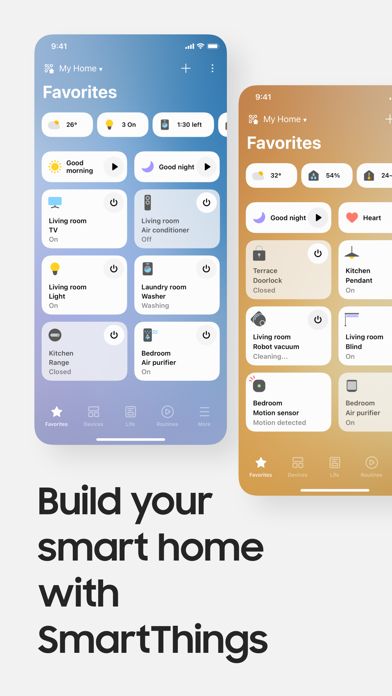
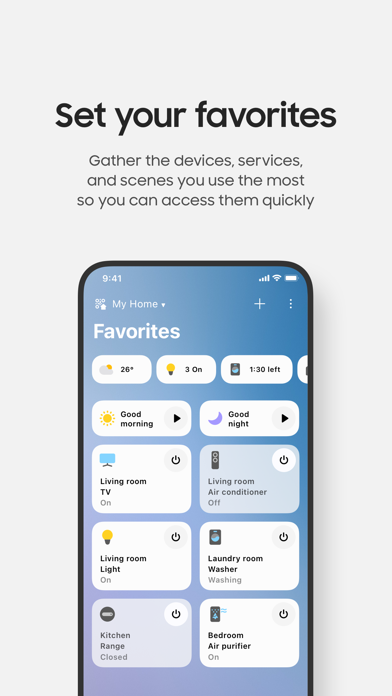
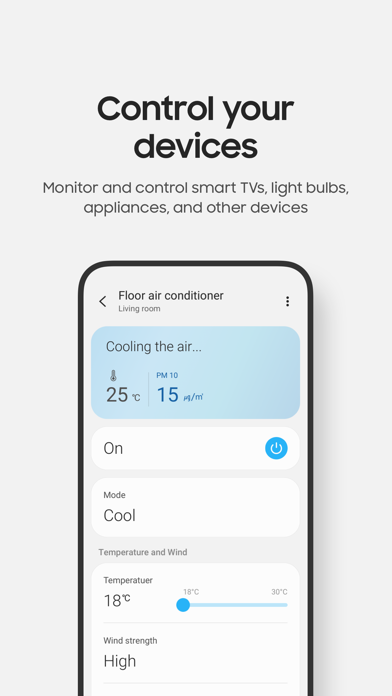
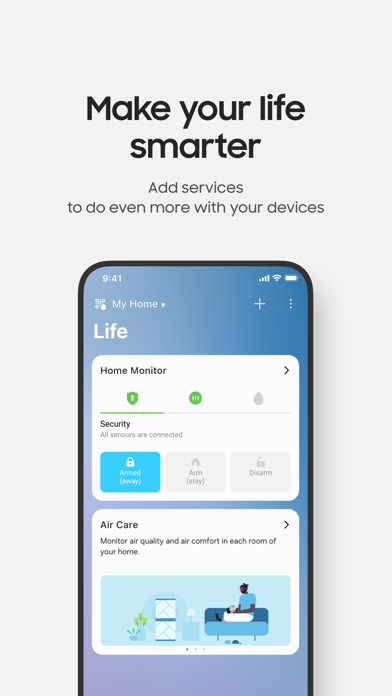
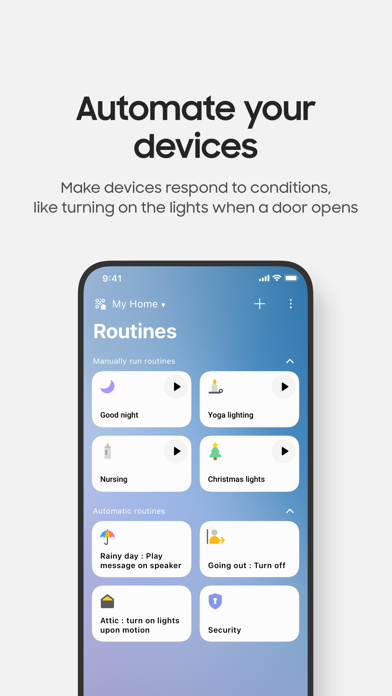
ADVERTISEMENT
Good App Guaranteed:
This app passed the security test for virus,malware and other malicious attacks and doesn't contain
any theats.
Description:
Want to easily manage and control your smart home? SmartThings makes it simple and convenient! Whether it's connecting your Samsung Smart TV, appliances, or controlling your smart lights and speakers, you can do it all from one app with SmartThings.
SmartThings is compatible with hundreds of smart home brands, allowing you to quickly connect, monitor, and control multiple devices. Whether it’s Samsung smart TVs and appliances, or brands like Ring, Nest, and Philips Hue, you can easily manage them all through SmartThings. Plus, control your smart devices with voice assistants like Alexa, Bixby, and Google Assistant!
Key Features
Control Your Home from Anywhere: Manage and monitor your home through SmartThings, no matter where you are.
Create Automated Routines: Set up routines based on time, weather, and device status, so your home runs smoothly in the background.
Share Control: Grant access to other users so they can help manage your devices.
Get Device Updates: Stay informed with automated notifications about your devices' status.
SmartThings is optimized for Samsung smartphones. Some features may be limited when used with other vendors' smartphones.
Some features may not be available in all countries.
You can also install SmartThings on Wear OS-based watches.
SmartThings for Wear OS is only available when the watch is connected to a mobile phone. You can get quick access to routine run and device control by adding a SmartThings tile on your watch. We provide SmartThings complications that allow you to enter the SmartThings app service directly from the watch face.
App Requirements
Some mobile devices may not be supported:
RAM size: 2GB or more
Galaxy devices: Support for screen mirroring through Smart View
App Permissions
The following permissions are required for the app. You can use the app without optional permissions, but some functions may be limited.
Optional Access Permissions
Location: Used to locate your devices, create routines based on your location, and scan for nearby devices using Wi-Fi.
Nearby Devices: (Android 12 and above) Used to scan for nearby devices using Bluetooth Low Energy (BLE).
Notifications: (Android 13 and above) Used to provide notifications about SmartThings devices and features.
Camera: Used to scan QR codes to easily add members and devices to SmartThings.
Microphone: Used to add certain devices to SmartThings using high-frequency sounds.
Storage: (Android 9–11) Used to save data and share content.
Files and Media: (Android 12) Used to save data and share content.
Photos and Videos: (Android 13 and above) Used to play photos and videos on SmartThings devices.
Music and Audio: (Android 13 and above) Used to play sound and video on SmartThings devices.
Phone: (Android 9) Used to make calls on smart speakers and show information about people sharing content with you.
Phone: (Android 10 and above) Used to make calls on smart speakers.
Contacts: (Android 9) Used to get phone numbers of your contacts to send text message notifications and to show the names of people who send content to your devices.
Contacts: (Android 10 and above) Used to get phone numbers of your contacts to send text message notifications.
Physical Activity: (Android 10 and above) Used to detect when you start pet walks.
How to use:
How to use SmartThings?
Download and install: Search and download the SmartThings app in the App Store, and log in to your Samsung account after installation.
Connect devices: Follow the prompts in the app to connect your Samsung smart devices and other compatible smart home devices to SmartThings.
Manage and control devices: Control devices anytime, anywhere through the app, view device status, and create automated tasks.
Set up automated scenes: Set routine tasks based on time, weather, or device status to automate your smart home life.
Use voice assistants: Control devices with Alexa, Bixby, or Google Assistant to make smart life more convenient.
Get the app
App Store
Link provided by App Store
Google Play
Link provided by Google Play
Leave a comment
Send Comment
Comments (0)
IOS
Android
Version:
1.7.19
Size:
931.39MB
Price:
Free
Released:
Jun 20, 2017
Updated:
Jul 31, 2024
ADVERTISEMENT
Fun online games

Blitz Wizards

Zumba Ocean

Find It

Animal Keys

Fire Brigade

Charge Now

Muscle Race 3D

Teeth Defender

Weld It 3D

Sniper Trigger Revenge

Daily Heggies

Candy Juice

Mr Fight

Flying Easter Bunny

Pacrat

Christmas Float Connect

Cartoon Car Jigsaw

Snowman 2020 Puzzle

Jigsaw Puzzle Deluxe

Color Road Online

Jukegame.io

Stack Fall 2

Rachel Holmes

Crazy Goat Hunter 2020
This website uses cookies to ensure you get the best experience on our website. Learn more
Got it!











